What's new  in Microsoft Teams Free
in Microsoft Teams Free
Teams Insider call – January 2026
Join us on January 29 to hear what’s happening now and next in Teams when using a personal account – directly from the Teams product and engineering teams.
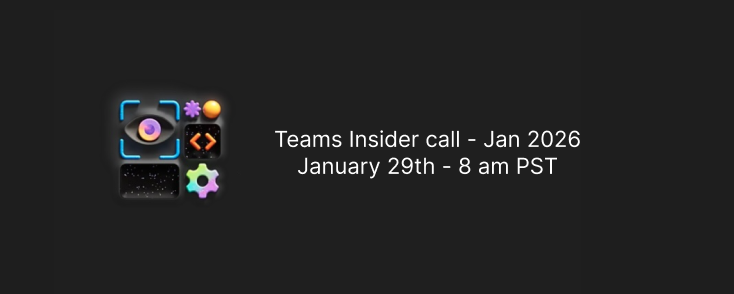

Pin chat messages for everyone
You can now pin messages in a chat, so they stay visible to all participants. Use pins to highlight key information or documents, making it easier for everyone to find important content without searching through the chat.
Meeting recording in Teams
Easily record your Teams calls and meetings with cloud storage and instant access. With a Microsoft 365 Personal, Family or Premium subscription, you can start and stop recordings with one click, and store them securely for up to 30 days. Download and share easily anytime.
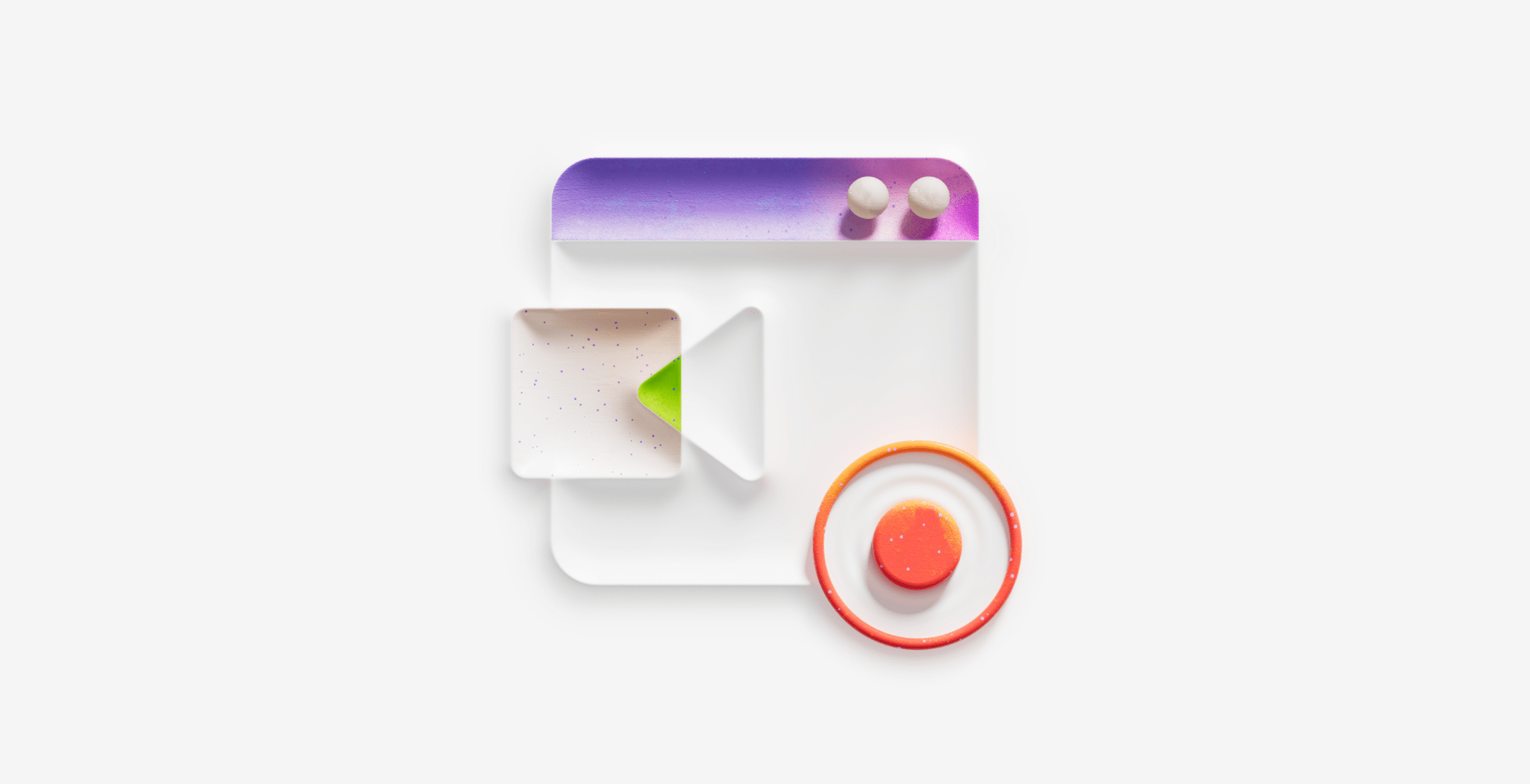
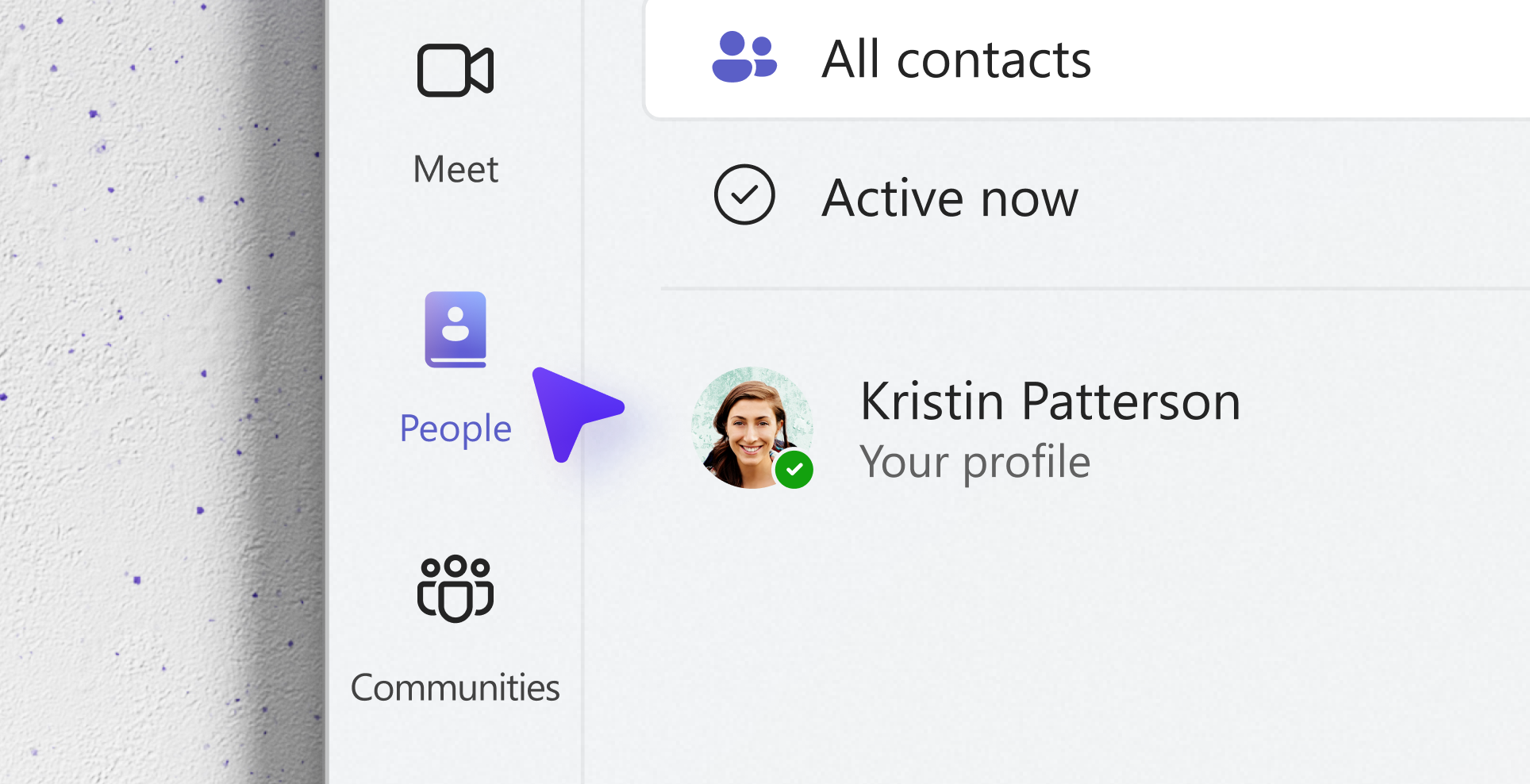
Introducing People App: Your hub for contacts
The new People App makes it easy to manage and connect with your contacts—all in one place. Available on desktop and web, it helps you quickly find people and start a chat or call, streamlining how you organize your network and reach out.
This update is currently available to Teams Insiders only and will be rolled out to all Teams users soon.
Redesigned screen sharing experience in meetings and calls
Teams Insiders can now enjoy a refreshed screen sharing interface with preview capabilities, window selection in tile or list view, and quick toggles for system audio and video optimization—making sharing clearer and more controlled.
This update is currently available to Teams Insiders only and will be rolled out to all Teams users soon.
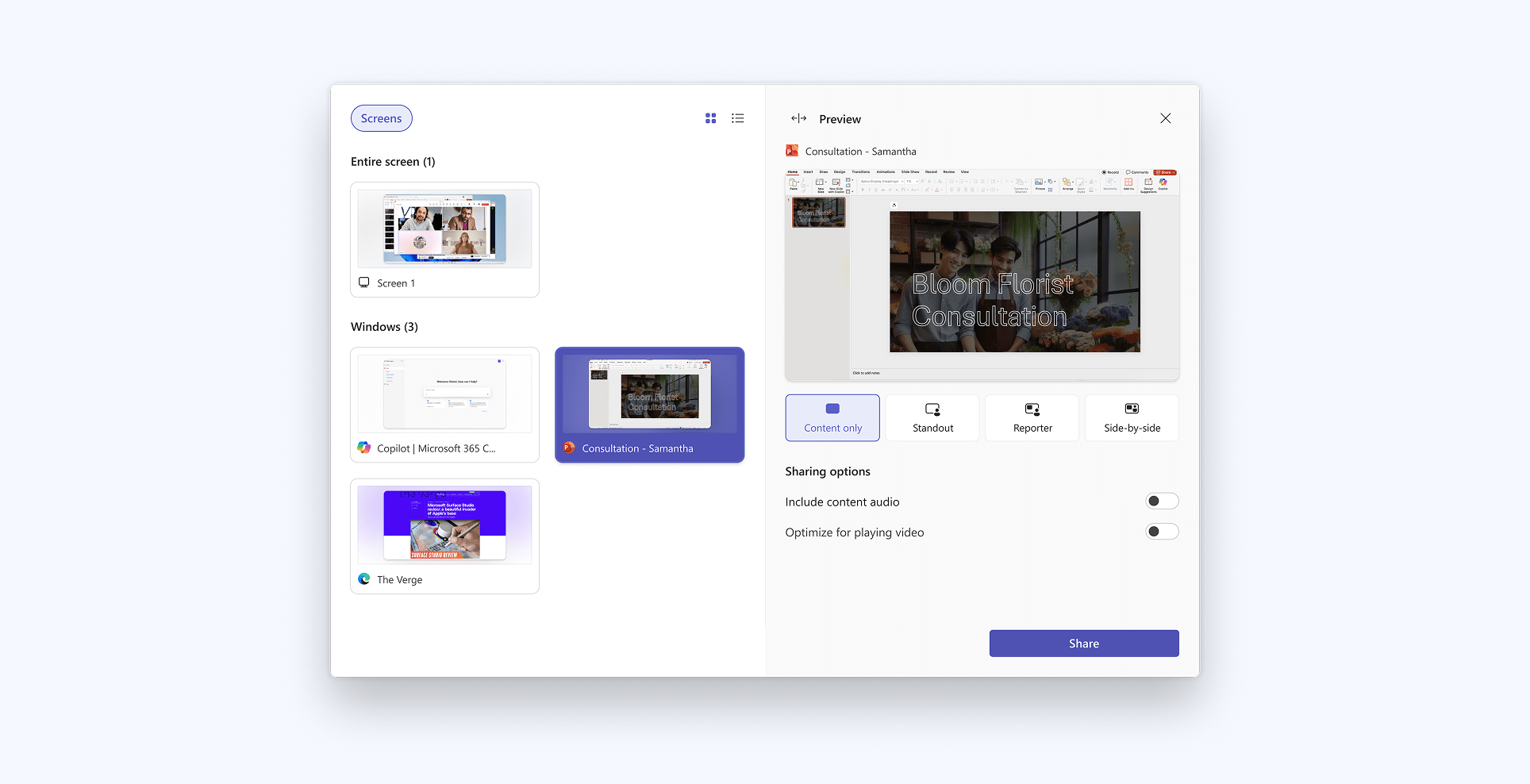
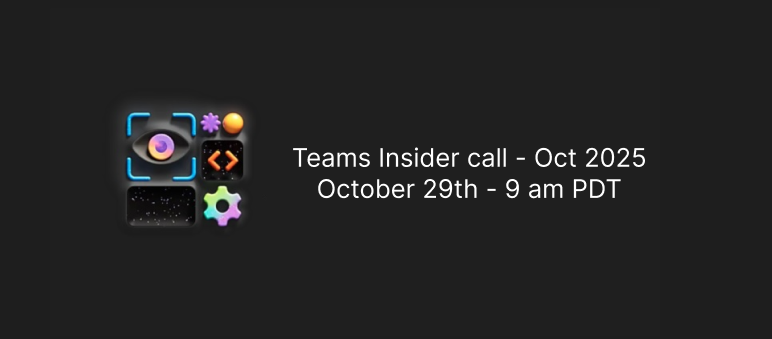
Teams Insider call – October 2025
Join us October 29 to hear what’s next—straight from the Teams product and engineering teams.
No more typos: spell check comes to Teams
Say goodbye to typos in your Teams messages—spell check is now built into both the Teams desktop and web apps. It automatically highlights any misspellings as you type, so you can make quick corrections before hitting send.
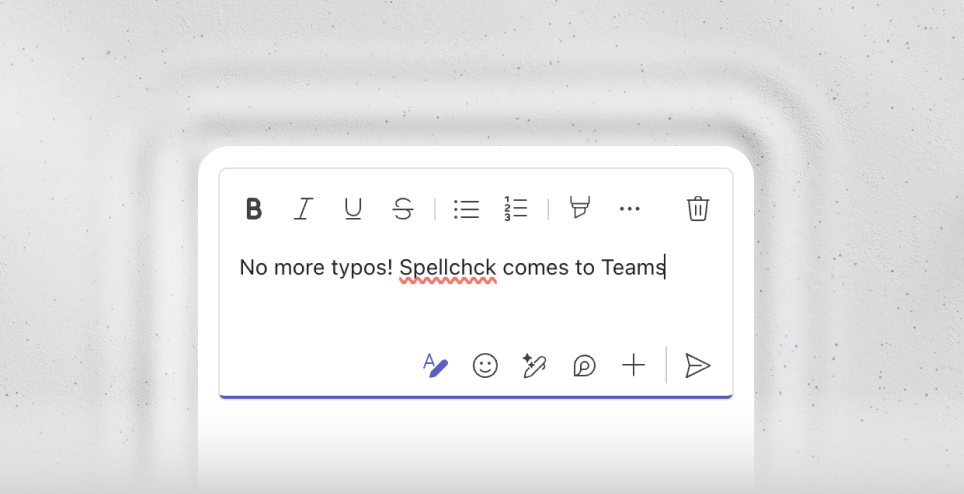
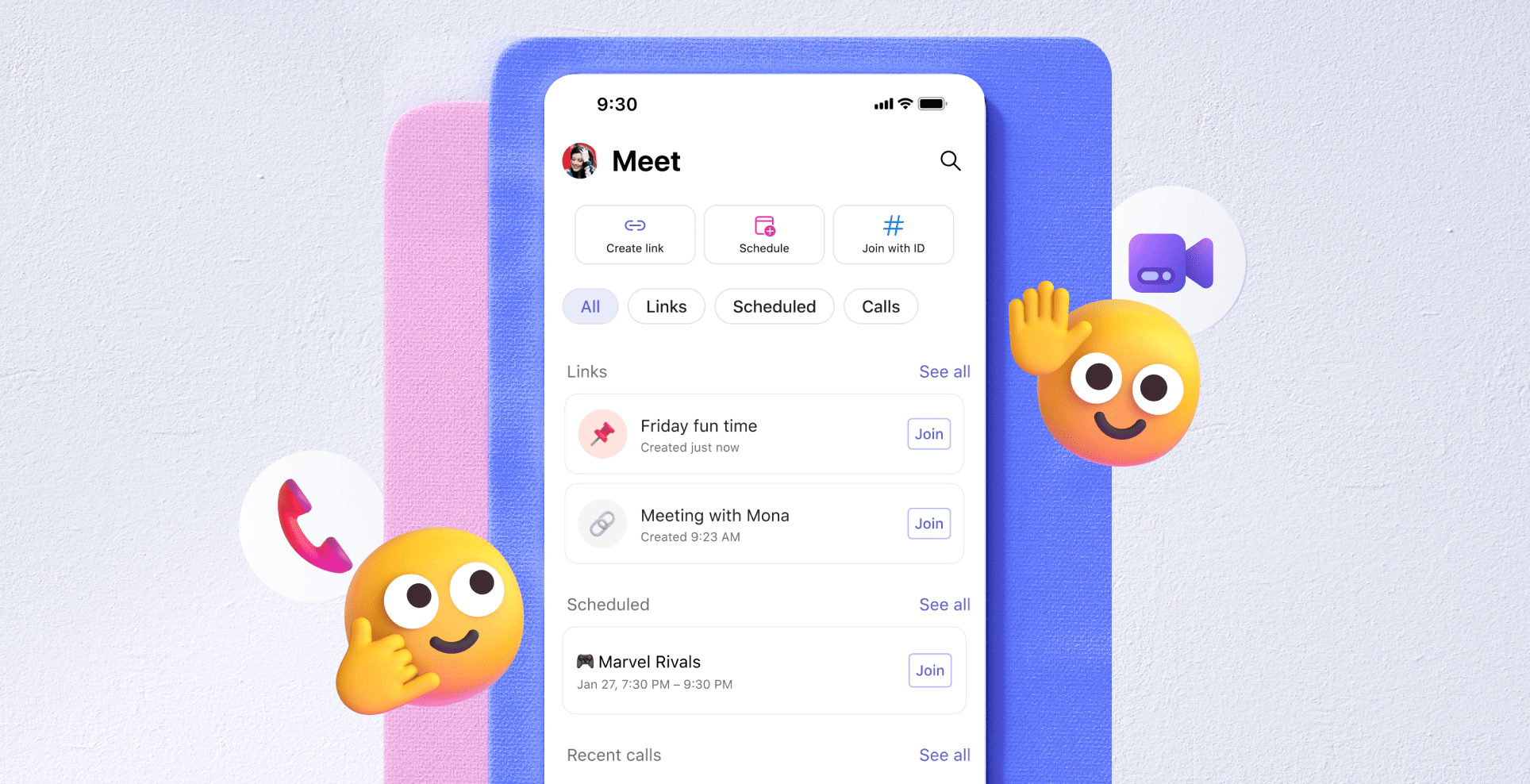
Meet App now on mobile for Teams Insiders
The Meet tab you know from desktop is now on mobile! You can easily join, schedule, create, and share meetings—all from one convenient place. Plus, you can quickly access your recent call history to pick up conversations right where you left off.
This update is currently available to Teams Insiders only and will be rolled out to all Teams users soon.
Sign in on mobile with a QR code
 Available on Desktop, Web, Mobile
Available on Desktop, Web, Mobile
Keep the conversation going on your mobile phone. Simply scan a QR code on desktop and easily download and sign in to your account on mobile with just a few taps.
This update is currently available to Teams Insiders only and will be rolled out to all Teams users soon.
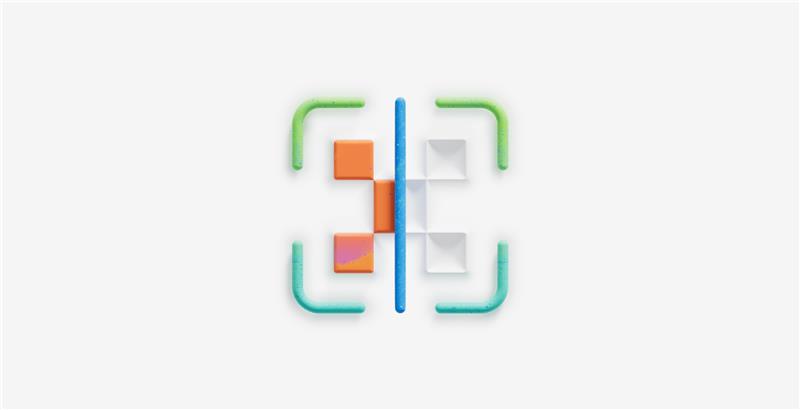
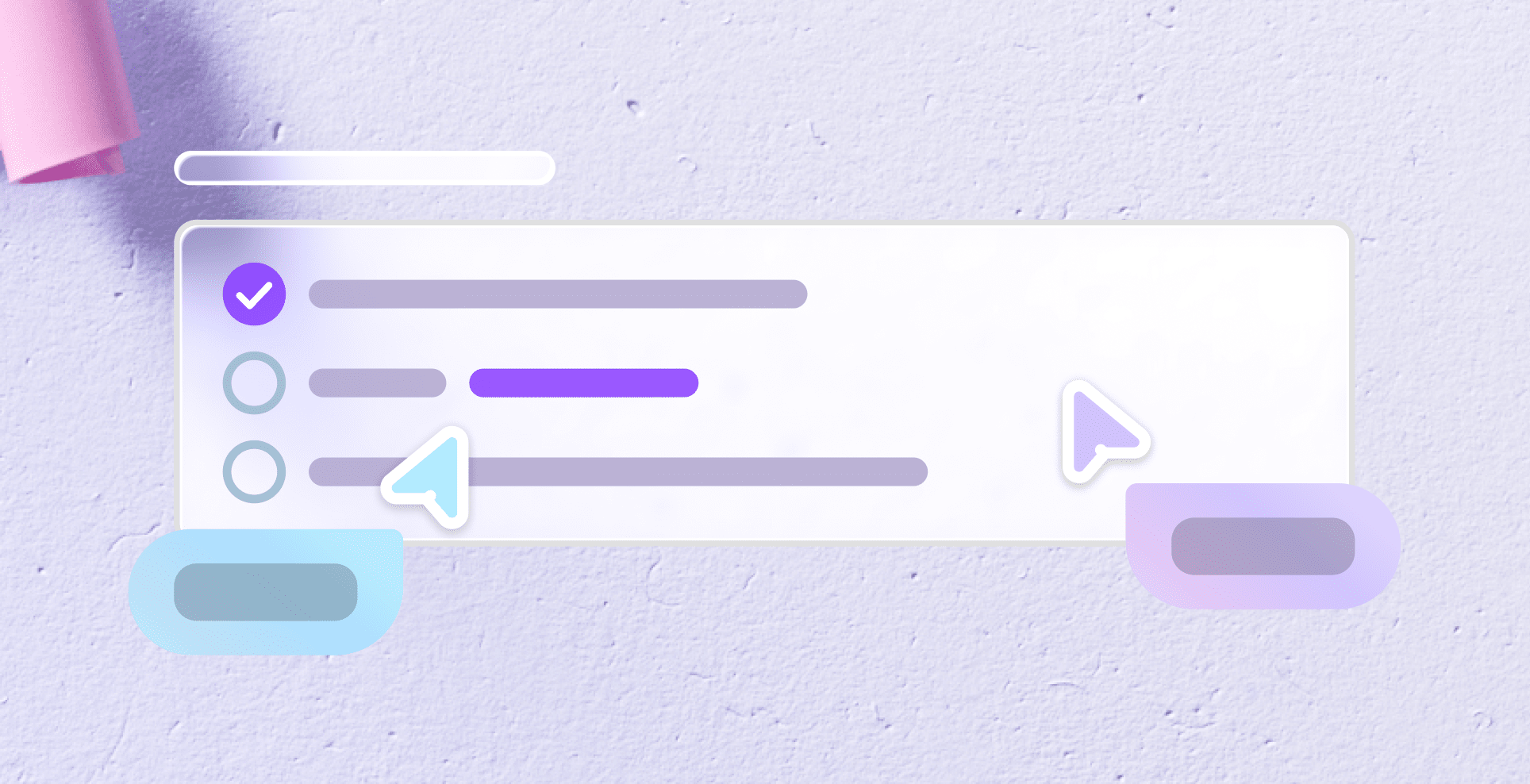
Loop Components now available in Teams Free
Teams Insiders can now collaborate more fluidly with Loop components. Whether you’re co-authoring a checklist, table, or paragraph, Loop components allow everyone to contribute in real time, directly within Teams.
This update is currently available to Teams Insiders only and will be rolled out to all Teams users soon.
New Compact Chat Mode in Teams Free
See more chats and messages at a glance with the new compact mode in Teams Free. Turn it on in Settings for a cleaner, space-saving layout.
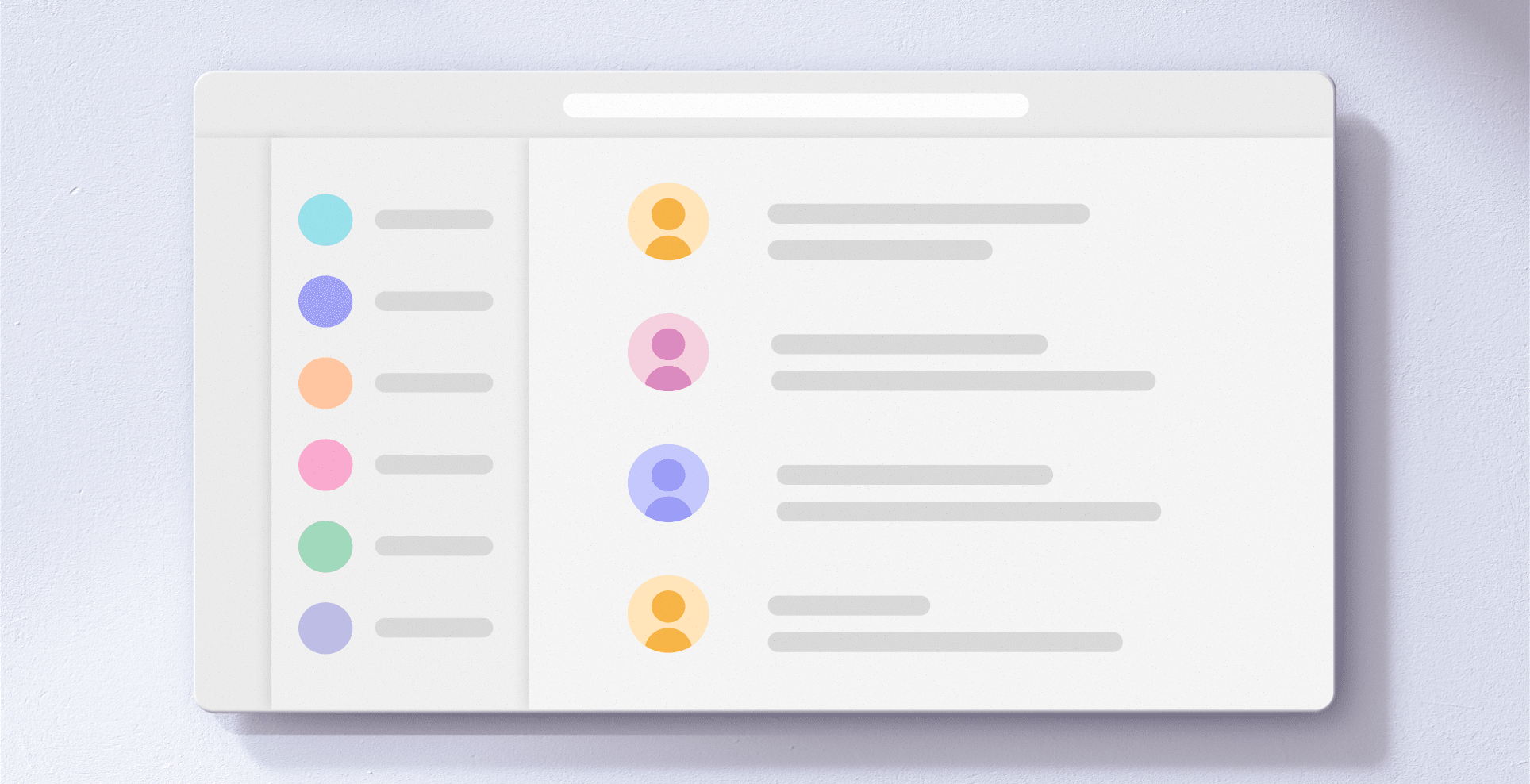
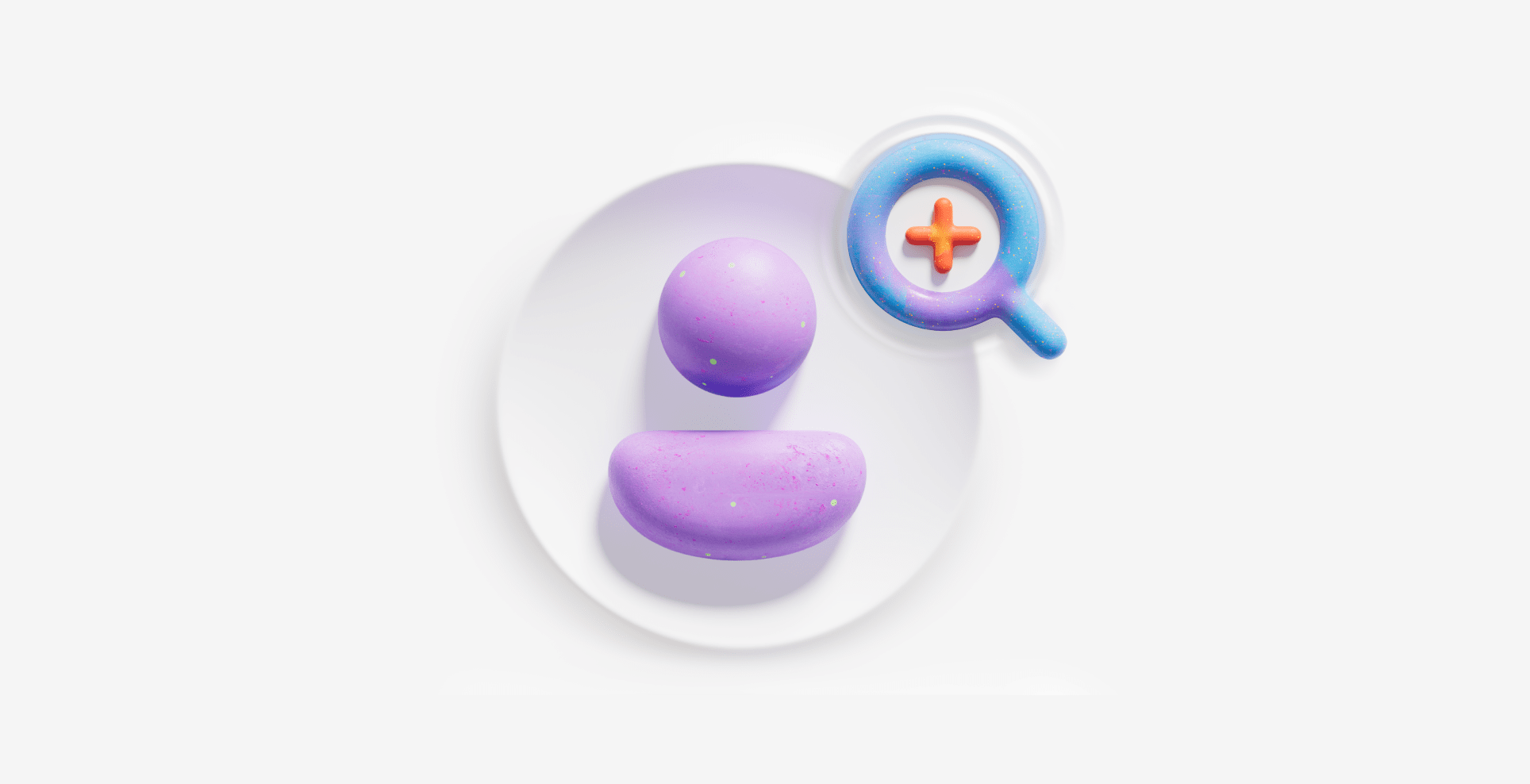
Search for anyone by name
 Available on Desktop, Web, Mobile
Available on Desktop, Web, Mobile
It’s now easier than ever to find the people you’re looking for on Teams. Simply search for them by name and quickly start a conversation.
Report suspicious chat requests easily
 Available on Desktop, Web, Mobile
Available on Desktop, Web, Mobile
A recent update makes it easier to report suspicious chat requests in Teams Free. Just tap “Report” to alert Microsoft and help reduce spam for everyone.
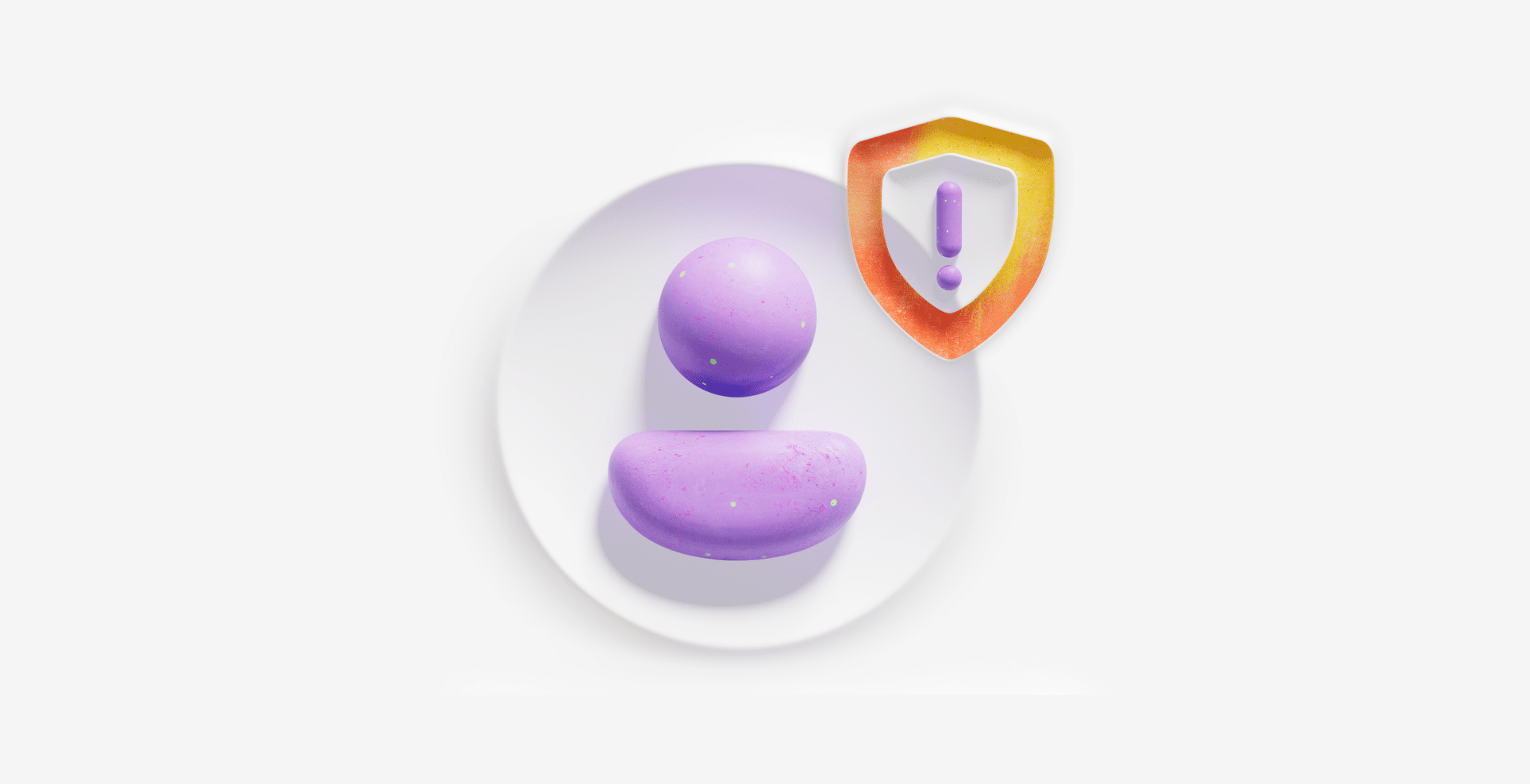
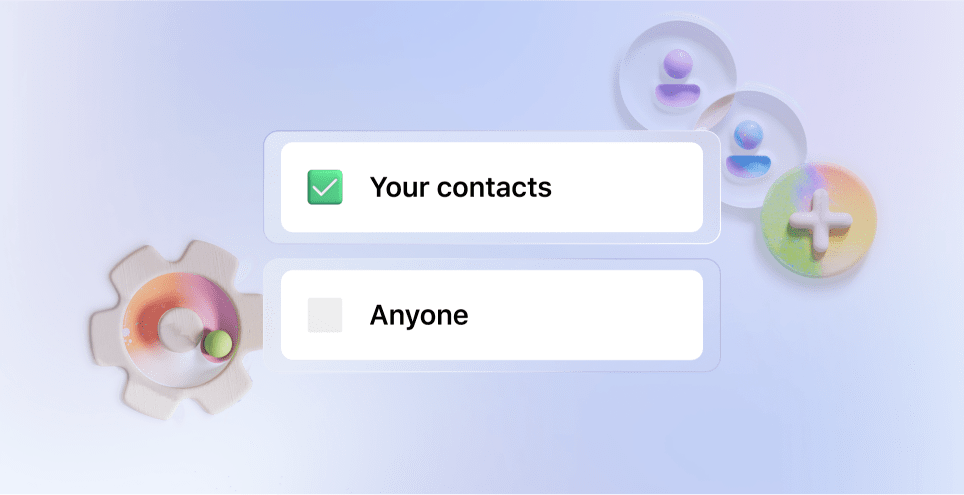
Take control of who can contact you
 Available on Desktop, Web, Mobile
Available on Desktop, Web, Mobile
New settings in Teams Free let you decide who can call you and who can add you to a chat. Whether you’re looking for more privacy or a more focused experience, you’re in control.
Real-Time Text (RTT) now available in Teams Free meetings
 Available on Desktop, Web, Mobile
Available on Desktop, Web, Mobile
We’ve added support for Real-Time Text (RTT) in Teams meetings for Teams Free users. RTT lets participants see text as it’s being typed—character by character—making conversations more accessible and inclusive, especially for those who are deaf, hard of hearing, or have speech disabilities.
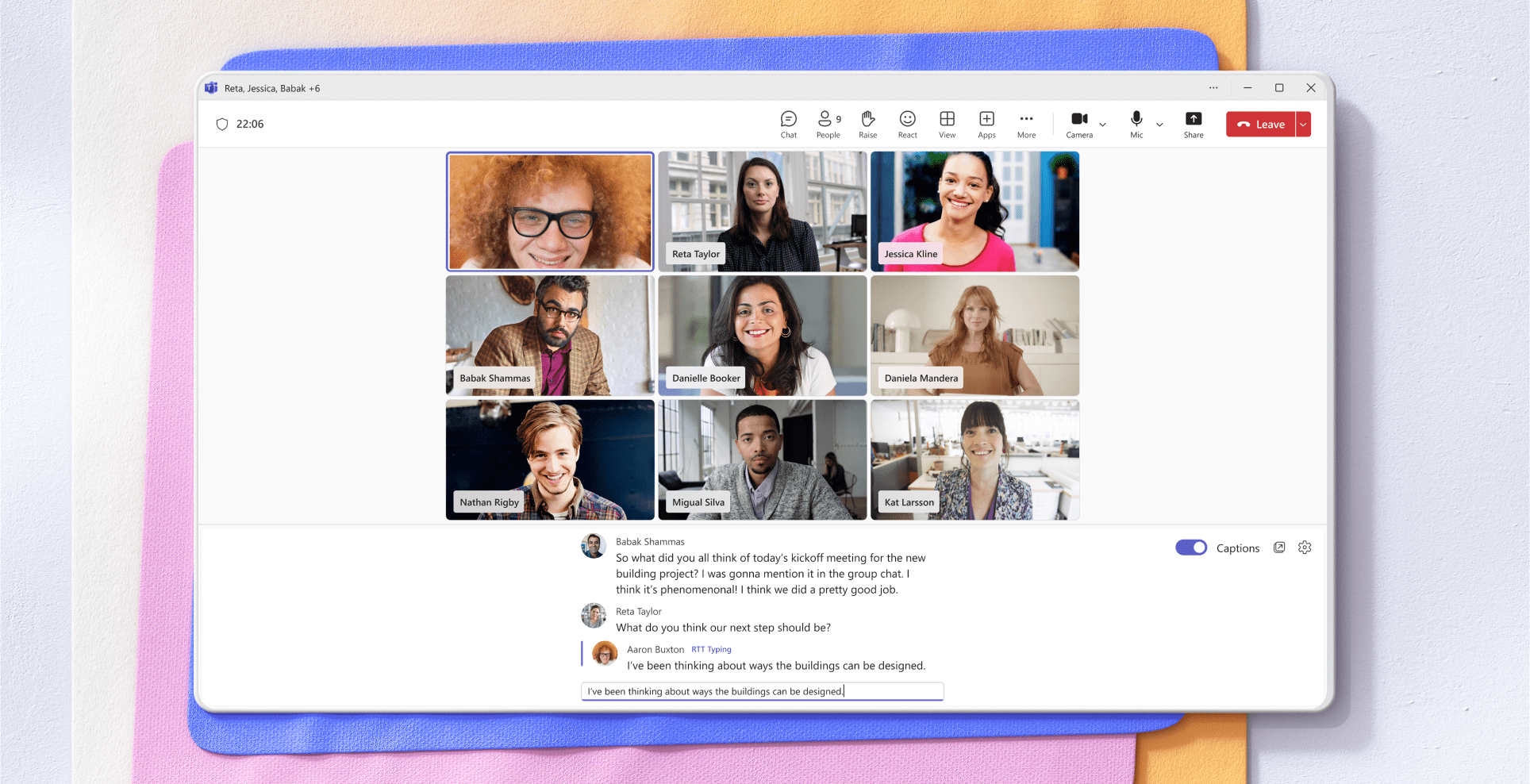
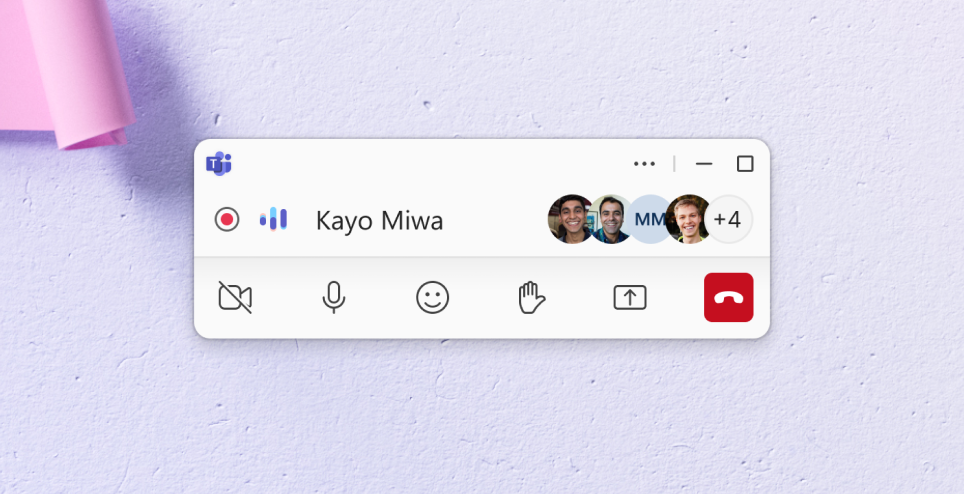
Minimized Teams meeting window just got a new look
We’ve rolled out a more compact version of the minimized Teams meeting window, making it easier to stay in control of your active Teams meetings—even when you’re working outside the meeting window.

Easily create Teams Free meetings in Outlook
 Available on Desktop, Web, Mobile
Available on Desktop, Web, Mobile
Now you can quickly turn any Outlook event into a Teams Free meeting. Just toggle the Teams Meeting switch when creating your event, and a meeting link will be added automatically.


Choose where your Teams downloads go
You can now select the destination folder for files downloaded from Teams—no more hunting through your folders. Take full control of where your content lands.

Find chat messages faster in Teams Free
Looking for that one message in a long chat? Now it’s easy with the new Find in Chat feature on desktop and web in Microsoft Teams Free. Just press Ctrl + F (Windows) or Cmd + F (Mac) or click the new search icon in the top-right corner of any chat. A search pane will open, letting you quickly locate specific messages without endless scrolling.

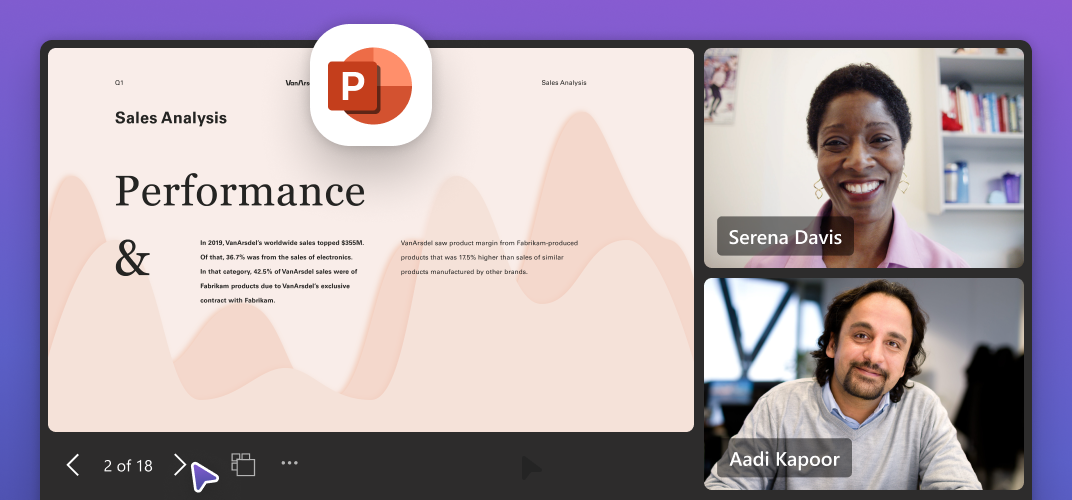
PowerPoint Live Just Got More Inclusive
We’re excited to announce that PowerPoint Live presentations shared in Microsoft Teams meetings are now fully viewable by users joining with a personal (Teams Free) account. This update removes previous limitations and ensures a seamless, engaging experience for everyone—whether you’re using Teams for work or for personal collaboration.
Need to Notify Everyone in a Chat?
 Available on Desktop, Web, Mobile
Available on Desktop, Web, Mobile
You can now simply use @Everyone to instantly alert all members in the conversation—no need to tag people one by one!
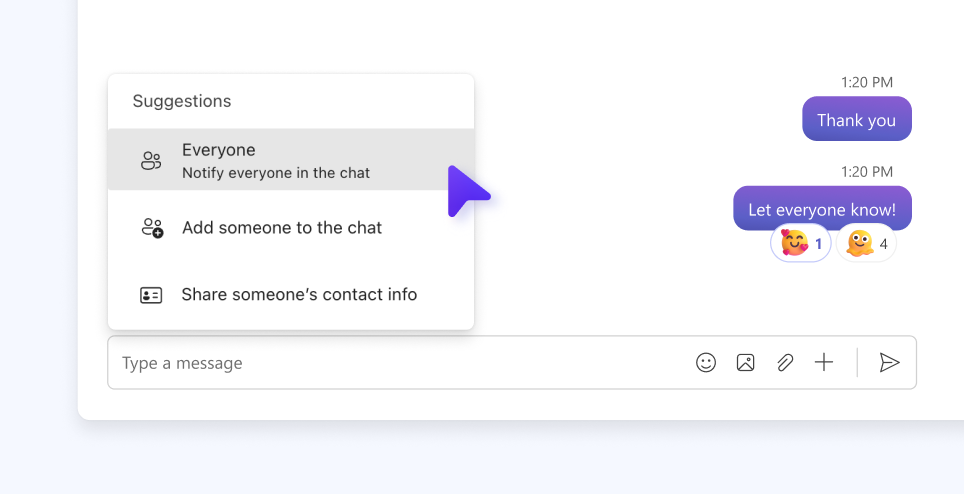
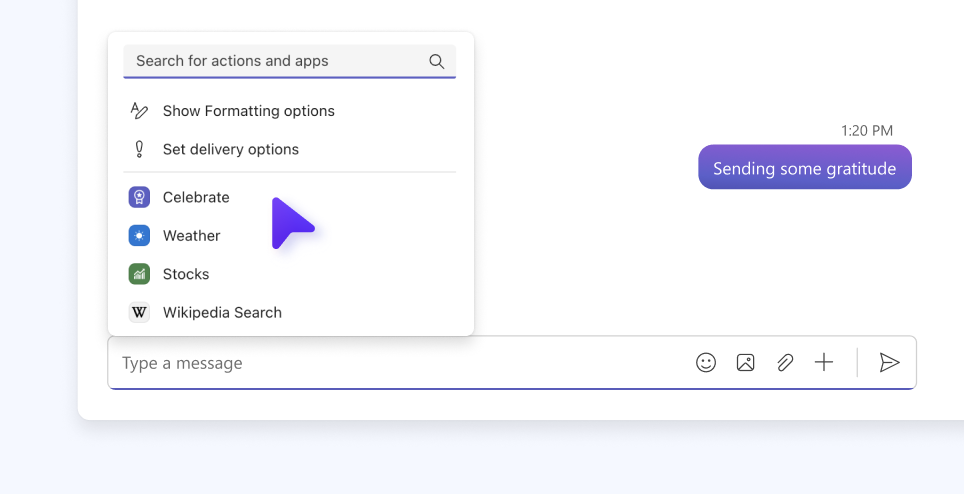
Bring More to the Conversation with New Apps in Teams Free
Your chats and communities just got a whole lot more dynamic. You can now add apps that make staying informed, celebrating wins, and finding quick answers easier than ever:
- Celebrate: Give kudos, mark milestones, and share special moments with your group.
- Weather: Stay on top of the forecast without leaving your chat.
- Stock: Keep an eye on real-time market updates right where you collaborate.
- Wikipedia Search: Look up facts and context instantly—no need to switch tabs.
Whether you’re planning a project, chatting with friends, or building a community, these apps help you do more—right where the conversation happens.
Resize and Reorganize Your Teams Desktop Experience
You can now resize the Teams desktop app window to better suit your workflow—whether you prefer a compact view or a more spacious layout. Additionally, the left and right panes are adjustable, giving you more control over how you navigate and manage
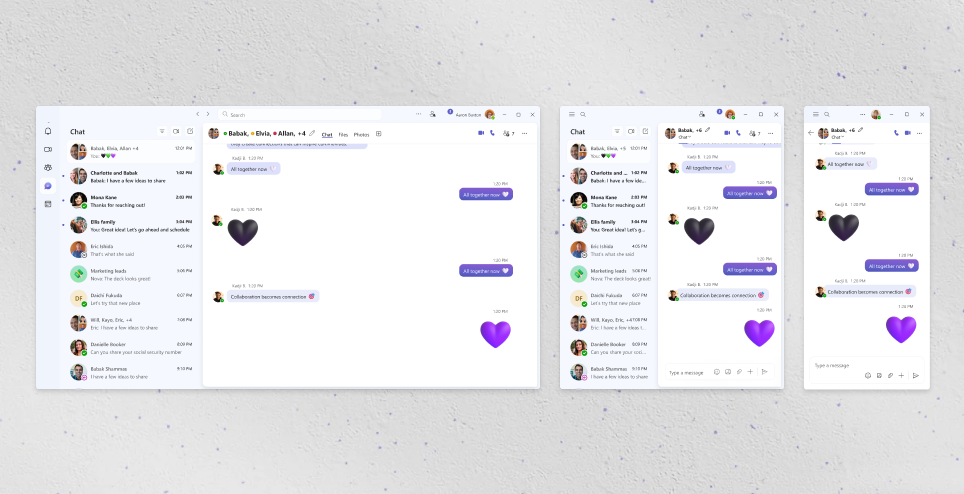
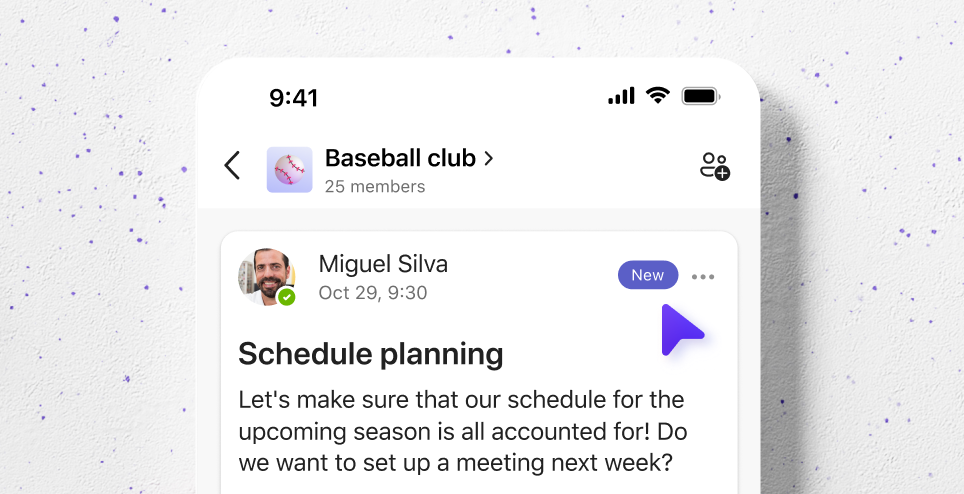
Never Miss a New Community Post Again
 Available on Desktop, Web, Mobile
Available on Desktop, Web, Mobile
Never miss out on new community content again! Fresh posts are now clearly marked with a ‘New’ badge, making them easy to spot across the communities.
More Reactions, More Fun
 Available on Desktop, Web, Mobile
Available on Desktop, Web, Mobile
You’re no longer limited to just one reaction in chat or community messages—now you can express yourself with as many emoji reactions as you like. Just tap one, then another, and keep going. It’s that simple—and a lot more fun.

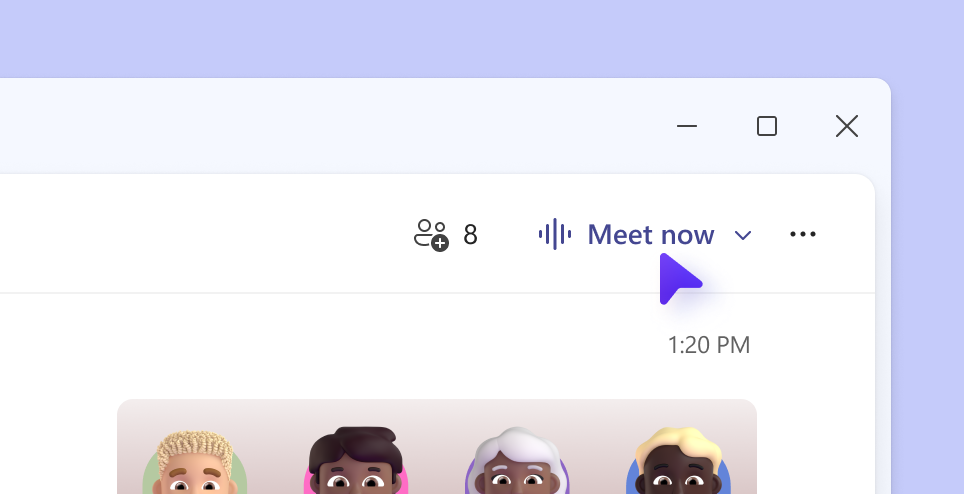
Start a Meeting in a Click – Now in Teams Free
We are excited to introduce a new feature that makes spontaneous meetings in Teams Free easier than ever. You can now start an instant meeting with everyone in a group chat with just a click of a button.

