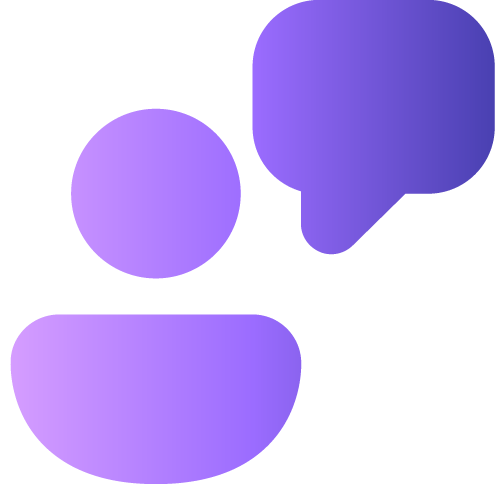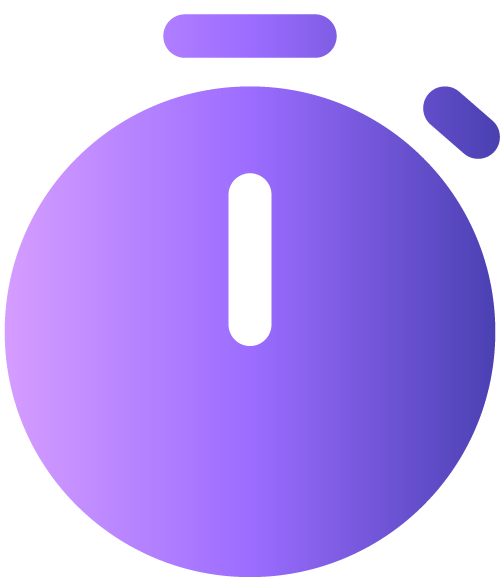Frequently asked questions
Where do I sign up for Teams Insider?
To join the Teams Insider program, you’ll need to go to your settings in Teams. Select Teams Insider Program > Join. The app will close and the next time you open it, you’ll automatically have access to early releases of features on that device and on all other devices when using the same account in Teams.
What's the difference between Teams Insider Program and Teams Public Preview?
The Teams Insider Program is only for personal use in Microsoft Teams Free. Public Preview is for your work and school Teams account.
Can I leave the program once I join?
Yes, go back to your Teams settings > Teams Insider program > leave the Teams Insider program.
How do I find information about known issues in Teams Free?
We are continuously updating the known issues page with information about the current known issues in Microsoft Teams Free and potential workarounds for them.