September brought a wave of new features to Teams Insiders, including Loop components in chat, and it’s easier than ever to try them out by joining the Teams Insider program (just tap the ‘Join Teams Insider’ button at the top or this link).
But that’s not all: we’ve also rolled out updates for all Teams users. Read on to discover how you can now start a meeting instantly from a group chat on mobile and how you can see your recent calls on Meet tab on desktop and web.
Start a quick meeting on mobile
Starting a quick meeting in a group chat on mobile is now just as seamless as it is on desktop. Simply tap the call icon in any group chat, then select ‘Meet Now’ to launch an instant meeting—no scheduling required.
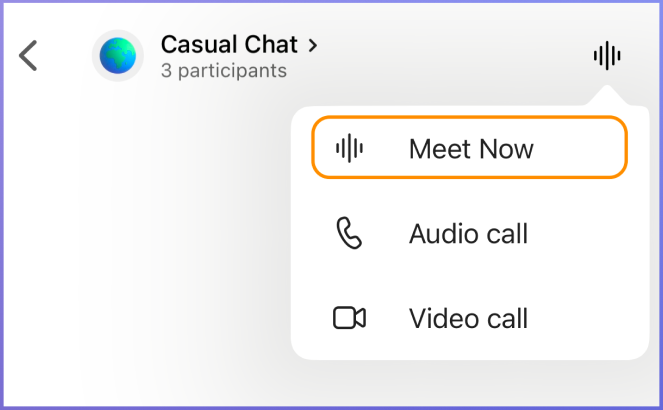
Everyone in the chat will see a notification and can join with a single tap. Staying connected on the go has never been easier.
Recent calls in the Meet Tab (desktop and web)
We’ve heard your feedback loud and clear: you wanted an easy way to see your recent calls in Teams. Available now, you can view your recent calls right from the Meet tab on both desktop and web.
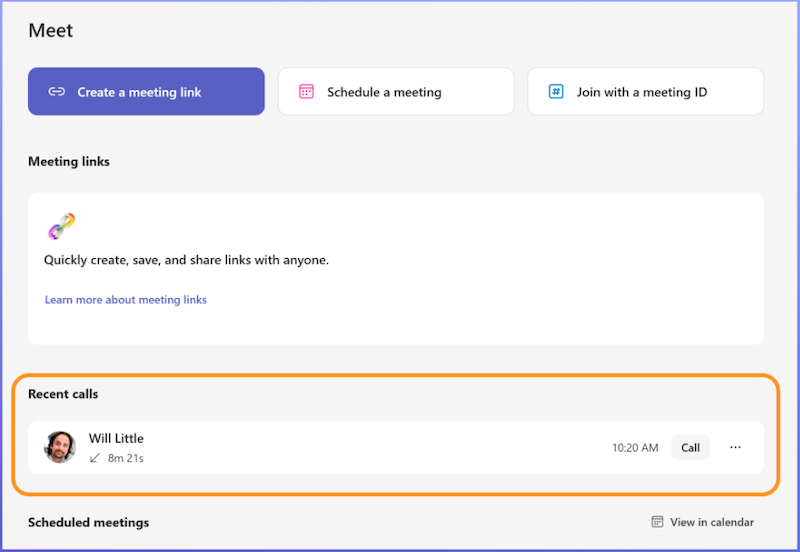
From your recent calls list, you can:
- Start a new call with just one click
- Chat with participants
- Block a user if needed
- Remove entries from your call history for a cleaner view.
And for those exploring new experiences, the Meet app is also available on mobile for Teams Insiders, so you can stay connected wherever you are.
You share, we listen.
We are always grateful to receive your feedback and suggestions to make Teams better.
- Report bugs and glitches by sending us relevant feedback using the in-app form. Please include diagnostic logs and screenshots to help us to investigate your issue. Learn more how to send feedback or suggest a feature in Teams Free
- If you have suggestions for new features or changes to the existing ones, you can vote and submit ideas on Microsoft Teams Free Feedback Portal.
- In Teams Insider Community you can share feedback and engage directly with the product team. You can also join regular calls to hear about upcoming improvements and more. Learn more and join Teams Insider Community


