October brought exciting updates for Teams Insiders! Two major features became available: the new People App, which makes it easier to manage and connect with your contacts, and meeting recording, so you never miss a moment. You can try them out by joining the Teams Insider program (just tap the ‘Join Teams Insider’ button at the top or this link).
Plus, we’ve added spell checker on desktop and web to help keep your messages clear and professional.
Spell check in composer on desktop and web
No more second-guessing your spelling! Teams now includes built-in spell check on both desktop and web, automatically highlighting mistakes as you type so you can correct them before hitting send. Want more control? Customize spell check behavior and select your preferred languages in Settings. Clear communication starts with the right words.
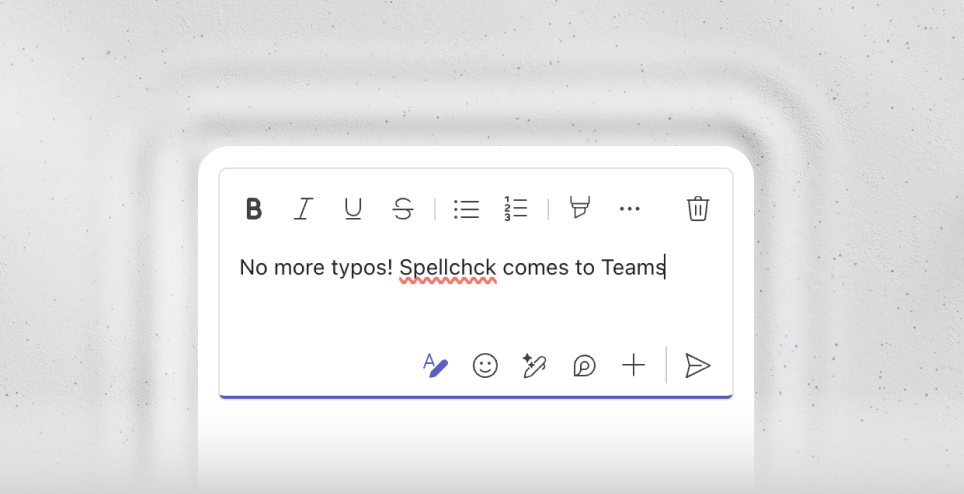
You share, we listen.
We are always grateful to receive your feedback and suggestions to make Teams better.
- Report bugs and glitches by sending us relevant feedback using the in-app form. Please include diagnostic logs and screenshots to help us to investigate your issue. Learn more how to send feedback or suggest a feature in Teams Free
- If you have suggestions for new features or changes to the existing ones, you can vote and submit ideas on Microsoft Teams Free Feedback Portal.
- In Teams Insider Community you can share feedback and engage directly with the product team. You can also join regular calls to hear about upcoming improvements and more. Learn more and join Teams Insider Community


