We’re always working to make Teams Free even better, and in May, we introduced a couple of handy new apps you can use in both chats and communities. Plus, it’s now easier than ever to notify everyone in a chat with just a few clicks. Read on to see what’s new and how you can make the most of these updates!
New apps available in chats and communities
Your chats and communities just got a whole lot more dynamic. You can now add apps that make staying informed, celebrating wins, and finding quick answers easier than ever:
- Celebrate: Give kudos, mark milestones, and share special moments with your group.
- Weather: Stay on top of the forecast without leaving your chat.
- Stocks: Keep an eye on real-time market updates right where you collaborate.
- Wikipedia Search: Look up facts and context instantly—no need to switch tabs.
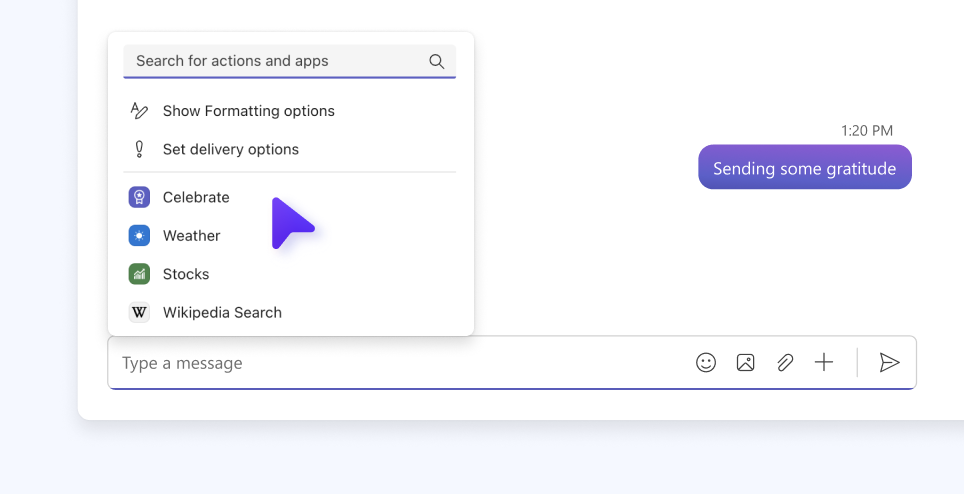
Whether you’re planning a project, chatting with friends, or building a community, these apps help you do more—right where the conversation happens.
Notify @Everyone in Chat
This useful feature is now available in chat in Teams Free and you can now simply use @Everyone to instantly alert all members in the conversation—no need to tag people one by one!
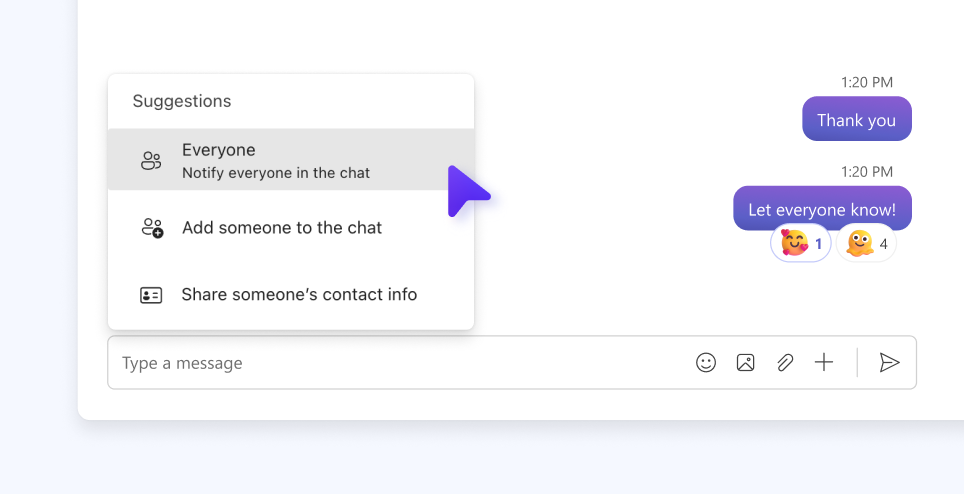
You share, we listen.
We are always grateful to receive your feedback and suggestions to make Teams better.
- Report bugs and glitches by sending us relevant feedback using the in-app form. Please include diagnostic logs and screenshots to help us to investigate your issue. Learn more how to send feedback or suggest a feature in Teams Free
- If you have suggestions for new features or changes to the existing ones, you can vote and submit ideas on Microsoft Teams Free Feedback Portal.
- You can always create a post on the Microsoft Support Community as well.
- In Teams Insider Community you can share feedback and engage directly with the product team. You can also join regular calls to hear about upcoming improvements and more. Learn more and join Teams Insider Community


