It might be summer, but we’ve been hard at work bringing new features to Teams Free. You can now view PowerPoint Live when joining a Teams meeting with your personal account. And with the new search-in-chat feature, finding the message you need is easier than ever. Read on for all the details!
PowerPoint Live Just Got More Inclusive
We’re excited to announce that PowerPoint Live presentations shared in Microsoft Teams meetings are now fully viewable by users joining with a personal (Teams Free) account. This update removes previous limitations and ensures a seamless, engaging experience for everyone—whether you’re using Teams for work or for personal collaboration.
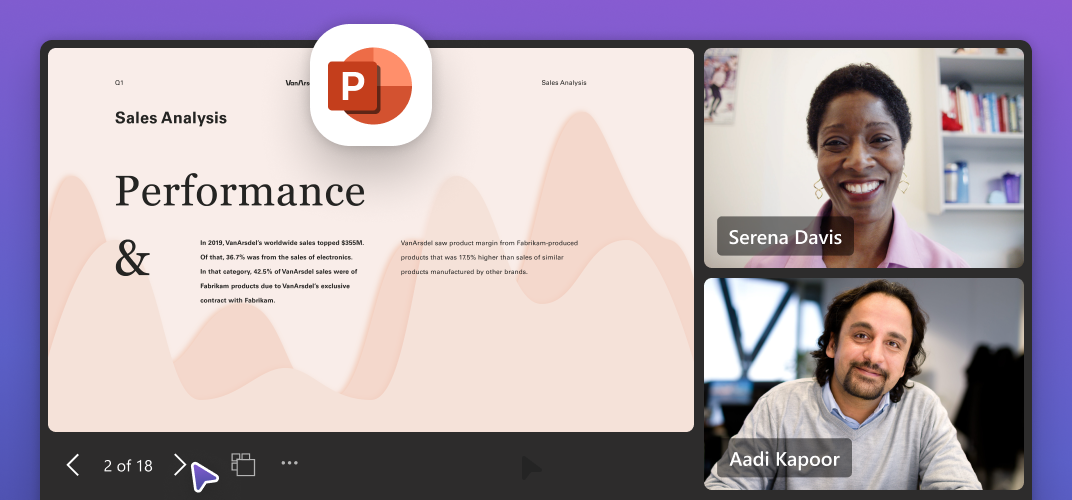
Find chat messages faster
Looking for that one message in a long chat? Now it’s easy with the new Find in Chat feature on desktop and web in Teams Free. Just press Ctrl + F (Windows) or Cmd + F (Mac) or click the new search icon in the top-right corner of any chat. A search pane will open, letting you quickly locate specific messages without endless scrolling.
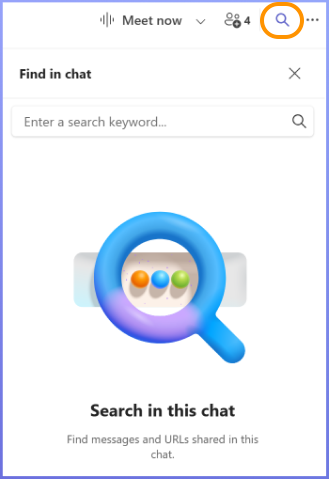
Choose where your Teams downloads go
You can now select the destination folder for files downloaded from Teams—no more hunting through your folders. Take full control of where your content lands. You can find the new options in Settings under ‘Files and links’. You can also select the folder every time when downloading a file.
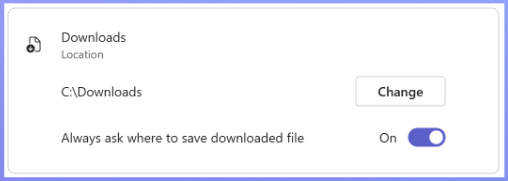
You share, we listen.
We are always grateful to receive your feedback and suggestions to make Teams better.
- Report bugs and glitches by sending us relevant feedback using the in-app form. Please include diagnostic logs and screenshots to help us to investigate your issue. Learn more how to send feedback or suggest a feature in Teams Free
- If you have suggestions for new features or changes to the existing ones, you can vote and submit ideas on Microsoft Teams Free Feedback Portal.
- You can always create a post on the Microsoft Support Community as well.
- In Teams Insider Community you can share feedback and engage directly with the product team. You can also join regular calls to hear about upcoming improvements and more. Learn more and join Teams Insider Community


