We’ve been busy making Teams Free more accessible, secure, and flexible—so you can stay connected with confidence. Here’s a quick look at the latest updates that make your meetings smoother and your experience safer.
A sleeker minimized meeting window
Stay focused while multitasking. The minimized meeting window now has a cleaner, more compact layout so you can manage mute, camera, sharing, and participants without leaving your work.
Why it matters:
- Keep meetings visible while taking notes or checking files
- Quick access to essential controls
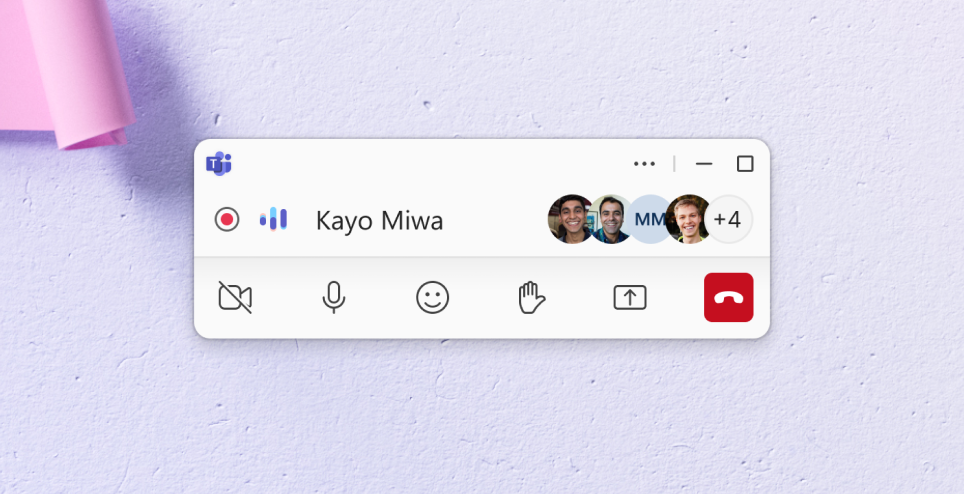
Real‑Time Text (RTT) in Teams Free meetings
RTT lets text appear character‑by‑character as it’s typed, making conversations faster and more inclusive—especially for participants who are deaf, hard of hearing, or have speech disabilities.
Why it matters:
- Improves accessibility and inclusivity
- Helps in low‑bandwidth scenarios
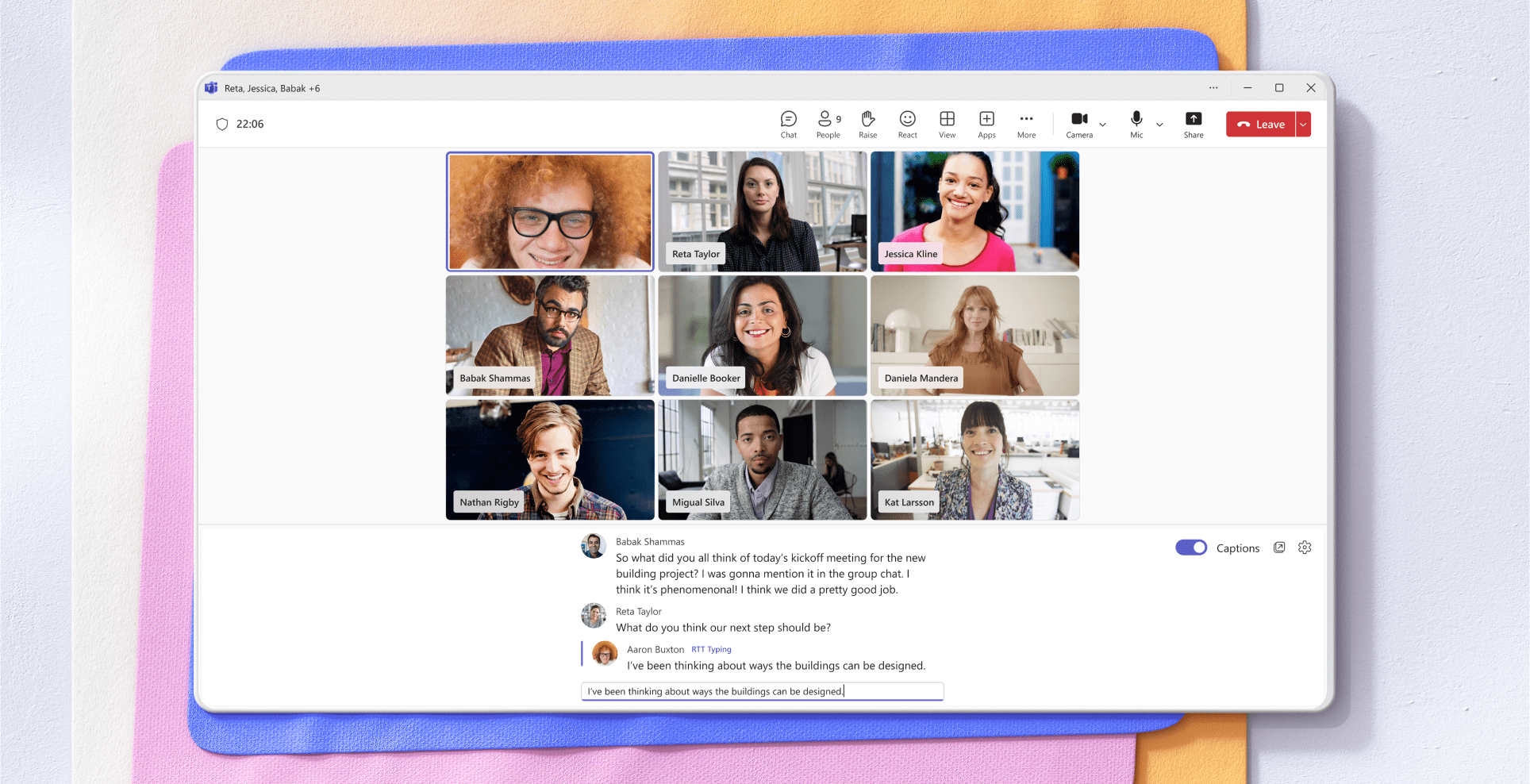
Report a suspicious chat request
If a chat request looks off, you can now report it directly from the invite. This helps keep Teams safer for everyone. Learn more
Why it matters:
- Simple reporting
- Reduces spam and unwanted contact
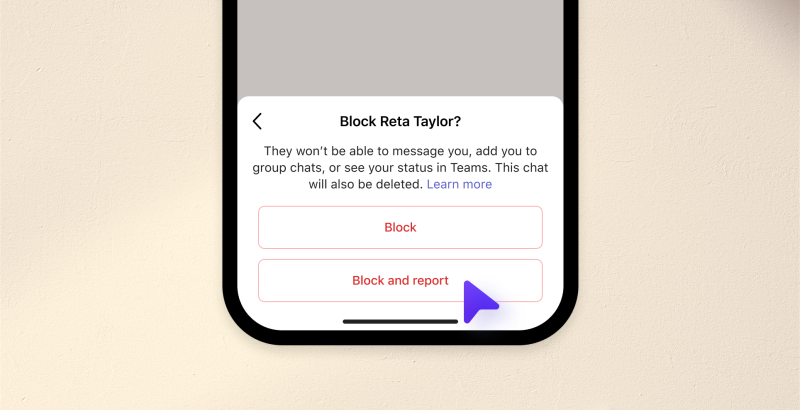
Control who can chat or call you
New privacy settings let you decide who can start a chat or call with you. Fine‑tune your reachability for more control and fewer interruptions. Learn more
Why it matters:
- Reduce unwanted contact
- Balance openness with privacy
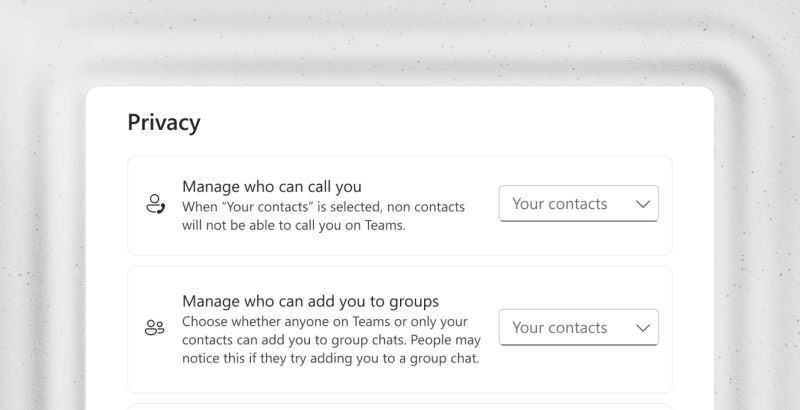
You share, we listen.
We are always grateful to receive your feedback and suggestions to make Teams better.
- Report bugs and glitches by sending us relevant feedback using the in-app form. Please include diagnostic logs and screenshots to help us to investigate your issue. Learn more how to send feedback or suggest a feature in Teams Free
- If you have suggestions for new features or changes to the existing ones, you can vote and submit ideas on Microsoft Teams Free Feedback Portal.
- You can always create a post on the Microsoft Support Community as well.
- In Teams Insider Community you can share feedback and engage directly with the product team. You can also join regular calls to hear about upcoming improvements and more. Learn more and join Teams Insider Community


