Teams Free is evolving with updates that make collaboration more flexible and expressive, from new content indicators to multiple emoji reactions on messages. Read on to discover what’s new and how these improvements can elevate your Teams experience.
Resize the Teams desktop app window
You can now resize the Teams desktop app window to better suit your workflow—whether you prefer a compact view or a more spacious layout. Additionally, the left and right panes are adjustable, giving you more control over how you navigate and manage your Teams experience.
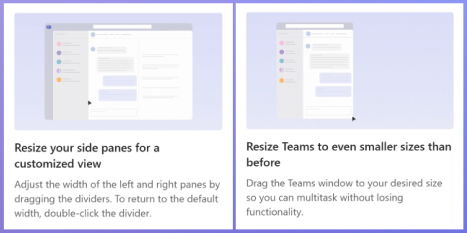
Multiple reactions to messages
You’re no longer limited to just one reaction in chat or community messages—now you can express yourself with as many emoji reactions as you like. Just tap one, then another, and keep going. It’s that simple, and a lot more fun.
![]()
Spell checker in composer
Say goodbye to typos in your Teams messages. Spell check is now built into both the Teams desktop and web apps. It automatically highlights any misspellings as you type, so you can make quick corrections before hitting send.
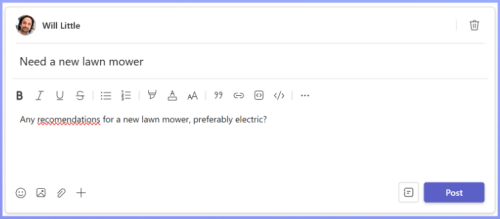
New content badging in communities
Never miss out on new community content again! Fresh posts are now clearly marked with a ‘New’ badge, making them easy to spot across the communities.

You share, we listen.
We are always grateful to receive your feedback and suggestions to make Teams better.
- Report bugs and glitches by sending us relevant feedback using the in-app form. Please include diagnostic logs and screenshots to help us to investigate your issue. Learn more how to send feedback or suggest a feature in Teams Free
- If you have suggestions for new features or changes to the existing ones, you can vote and submit ideas on Microsoft Teams Free Feedback Portal.
- You can always create a post on the Microsoft Support Community as well.
- In Teams Insider Community you can share feedback and engage directly with the product team. You can also join regular calls to hear about upcoming improvements and more. Learn more and join Teams Insider Community


