It’s easier than ever to take a quick look at all shared photos in your community with the new Photos tab in communities in Teams free on Windows 11.
Just navigate to your community and tap Photos at the top. You will see all photos shared in the community. Tap one photo and you can download it. Or easily browse through the other shared photos using the left and right keys.
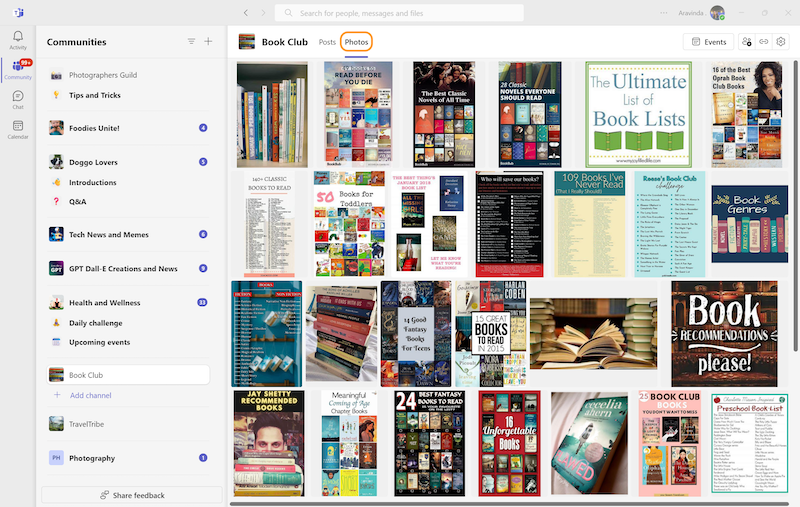
You share, we listen.
We are always grateful to receive your feedback and suggestions to make Teams better.
- Report bugs and glitches by sending us relevant feedback using the in-app form. Please include diagnostic logs and screenshots to help us to investigate your issue. Learn more how to send feedback or suggest a feature in Teams (free)
- If you have suggestions for new features or changes to the existing ones, you can vote and submit ideas on Microsoft Teams (free) Feedback Portal.
- You can always create a post on the Microsoft Tech Community as well.
Thank you! We will always build Teams free forward to better support this community’s needs.


