As September kicks off the autumn season, everyone is getting back into the swing of work and school. Grab a cup of coffee and read about the latest improvements in Teams for Personal!
Visual refresh on desktop and web
We’ve been hard at work finalizing the latest visual enhancements that will make your experience more enjoyable. We’re fostering closer connections with larger, more engaging avatars and enhanced reactions. Additionally, we’ve increased space between elements within the app and updated the colors and materials across Teams for personal use, aiming to create a simpler and more welcoming environment.
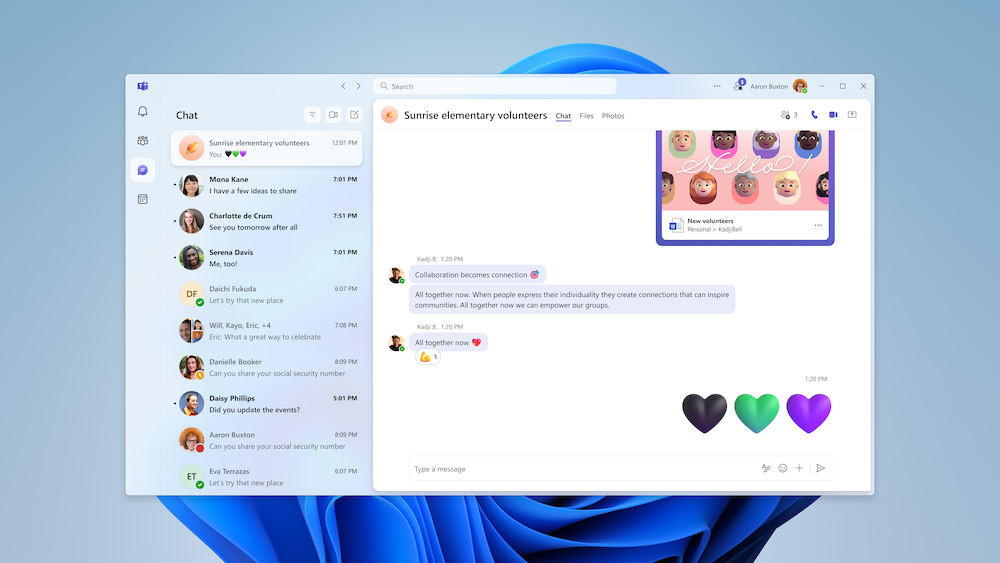
To guarantee you are using the most recent interface while accessing Teams with a personal account on Windows 11, Windows 10, or Mac, please ensure that your app is updated to the latest version.
Community Owner Badges (desktop)
We’re excited to announce that Community Owner Badges are now available both on desktop and web! These badges appear on posts and replies from community owners, making it easy to identify them in all community surfaces. By clicking the badge, you can view the full member roster. Previously mobile-only, this feature now offers the same functionality across all platforms for a consistent user experience.
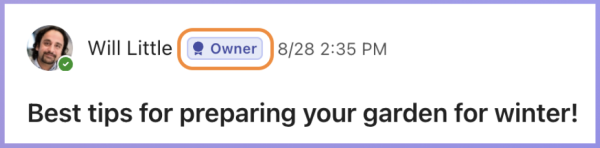
You share, we listen.
We are always grateful to receive your feedback and suggestions to make Teams better.
- Report bugs and glitches by sending us relevant feedback using the in-app form. Please include diagnostic logs and screenshots to help us to investigate your issue. Learn more how to send feedback or suggest a feature in Teams (free)
- If you have suggestions for new features or changes to the existing ones, you can vote and submit ideas on Microsoft Teams (free) Feedback Portal.
- You can always create a post on the Microsoft Support Community as well.
- In Teams Insider Community you can share feedback and engage directly with the product team. You can also join regular calls to hear about upcoming improvements and more. Learn more and join Teams Insider Community


