This blog post will explore the new quick access to camera and audio settings during a Teams meeting, as well as how to discover Teams communities to join. Additionally, we’re excited to announce the rollout of the new unified Teams app across desktop platforms. Continue reading for more information!
Quick access to camera and audio settings
Adjusting your camera and audio settings during a meeting has never been more straightforward. With the release of our new feature, you now have quick access to these settings, allowing you to change your meeting background and fine-tune the speaker and microphone volumes, for instance.
In a Teams meeting, the new quick menu options are located next to the camera and microphone icons.
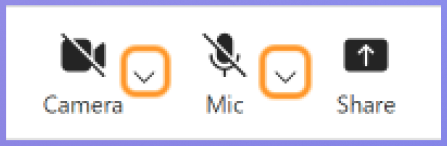
Camera options
Opening the Camera menu gives you the options to:
- Select camera (if you have several available on your computer)
- Quickly change meeting background
- Enable / disable automatic brightness adjustment
- Enable / disable soft focus
Selecting ‘More video effects and settings’ gives you more options for meeting backgrounds and the option to upload your own custom background image.
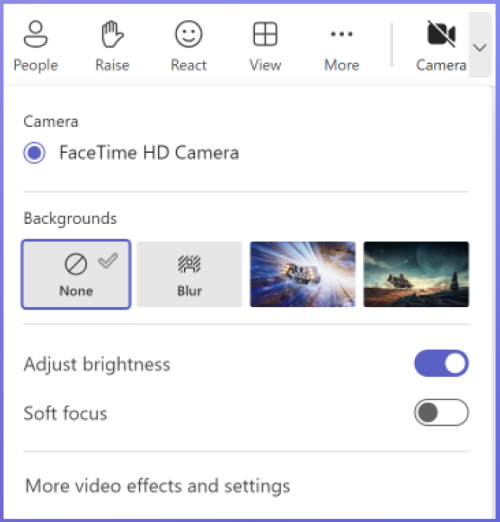
Microphone options
Opening the Camera menu gives you the options to:
- Select speaker and microphone (if you have several available on your computer)
- Adjust speaker and microphone volume levels
- Enable / disable background noise suppression
Selecting ‘More audio settings’ allows you to enable or disable high fidelity music mode which is the perfect setting when playing music in meetings.
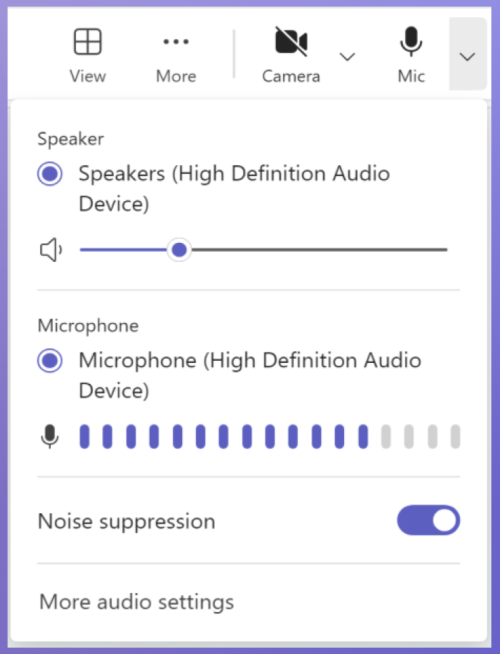
Community search
Before starting a new community, it’s worth checking if one already exists on your topic of interest. The app’s search feature, available on both desktop and mobile, lets you easily explore existing communities. Simply enter a keyword and click on ‘Communities’ to discover communities you can join or to locate those you’re already part of.
Desktop
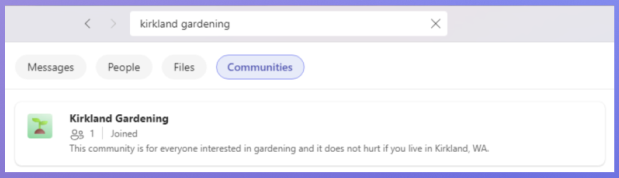
Mobile
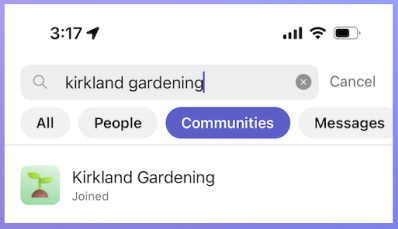
The new unified Teams desktop app
As previously mentioned on this blog, the new unified Teams application for Windows 10 and Mac has been launched. This single desktop application allows you to access all your Teams accounts—personal, work, or school—conveniently in one place.
The rollout of the unified Teams app on Windows 11 has begun, with more updates on the way!
You share, we listen.
We are always grateful to receive your feedback and suggestions to make Teams better.
- Report bugs and glitches by sending us relevant feedback using the in-app form. Please include diagnostic logs and screenshots to help us to investigate your issue. Learn more how to send feedback or suggest a feature in Teams (free)
- If you have suggestions for new features or changes to the existing ones, you can vote and submit ideas on Microsoft Teams (free) Feedback Portal.
- You can always create a post on the Microsoft Support Community as well.


