Slash commands are a convenient feature in many apps for quick actions. We’ve recently introduced the first set of slash commands for Teams Insiders who use Teams with a personal account on Windows 11. These initial commands allow you to swiftly change your online status in Teams.
Typing ‘/’ into the search box at the top of the screen will display a list of available commands.
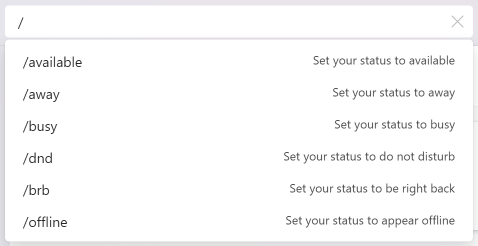
For example, typing ‘/away’ and pressing Return will set your online status to Away.
We plan to roll out additional slash commands shortly, so stay tuned! Please share with us which actions you would like to access through slash commands.
You share, we listen.
We are always grateful to receive your feedback and suggestions to make Teams better.
- Report bugs and glitches by sending us relevant feedback using the in-app form. Please include diagnostic logs and screenshots to help us to investigate your issue. Learn more how to send feedback or suggest a feature in Teams (free)
- If you have suggestions for new features or changes to the existing ones, you can vote and submit ideas on Microsoft Teams (free) Feedback Portal.
- You can always create a post on the Microsoft Support Community as well.


