We’re excited to announce a new feature in Teams Free that makes it easier than ever to connect with the right people – whether you’re collaborating with someone you already know or reaching out to someone new.
We know that sometimes it can be hard to find your network on Teams Free, often because you don’t know their email or phone number to easily look them up. Now, you can simply search for someone by name in either the search bar or when you start a new conversation and get going instantly. There’s no need to remember email addresses or phone numbers to start a new conversation.
Instead, search through all the users in the Teams Directory to find who you’re looking for, simply by looking them up by their name. This update streamlines how you discover and connect with others, helping you move faster and stay focused.
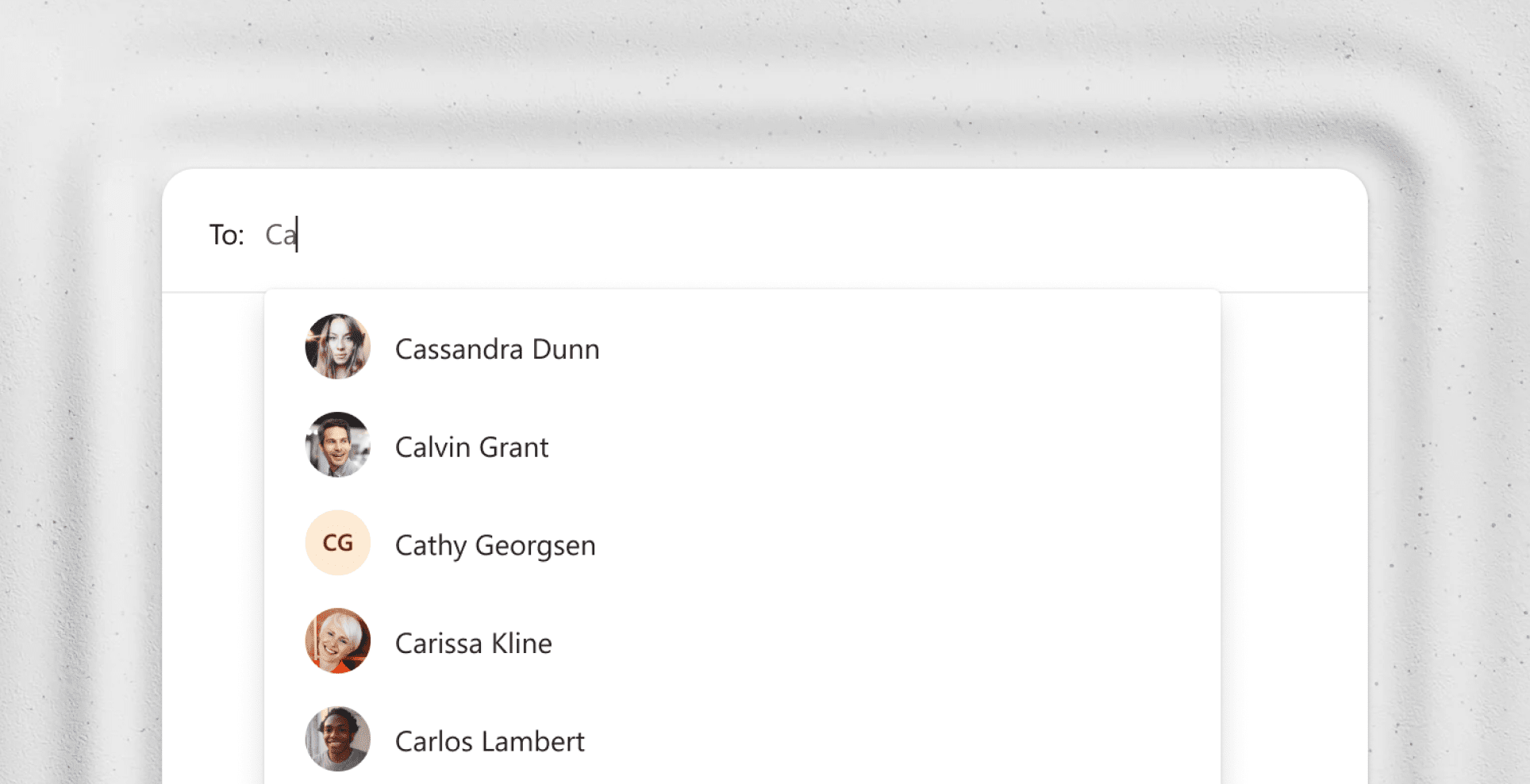
Privacy is in your control. That’s why we’ve built profile discoverability controls in settings, allowing you to opt-out of being discoverable in the network. If you choose to opt-out of being searchable by name, for example, others who haven’t connected with you before won’t be able to find you when searching. This control gives you the flexibility to be open to new connections or keep things tight – whatever suits your style. Learn more
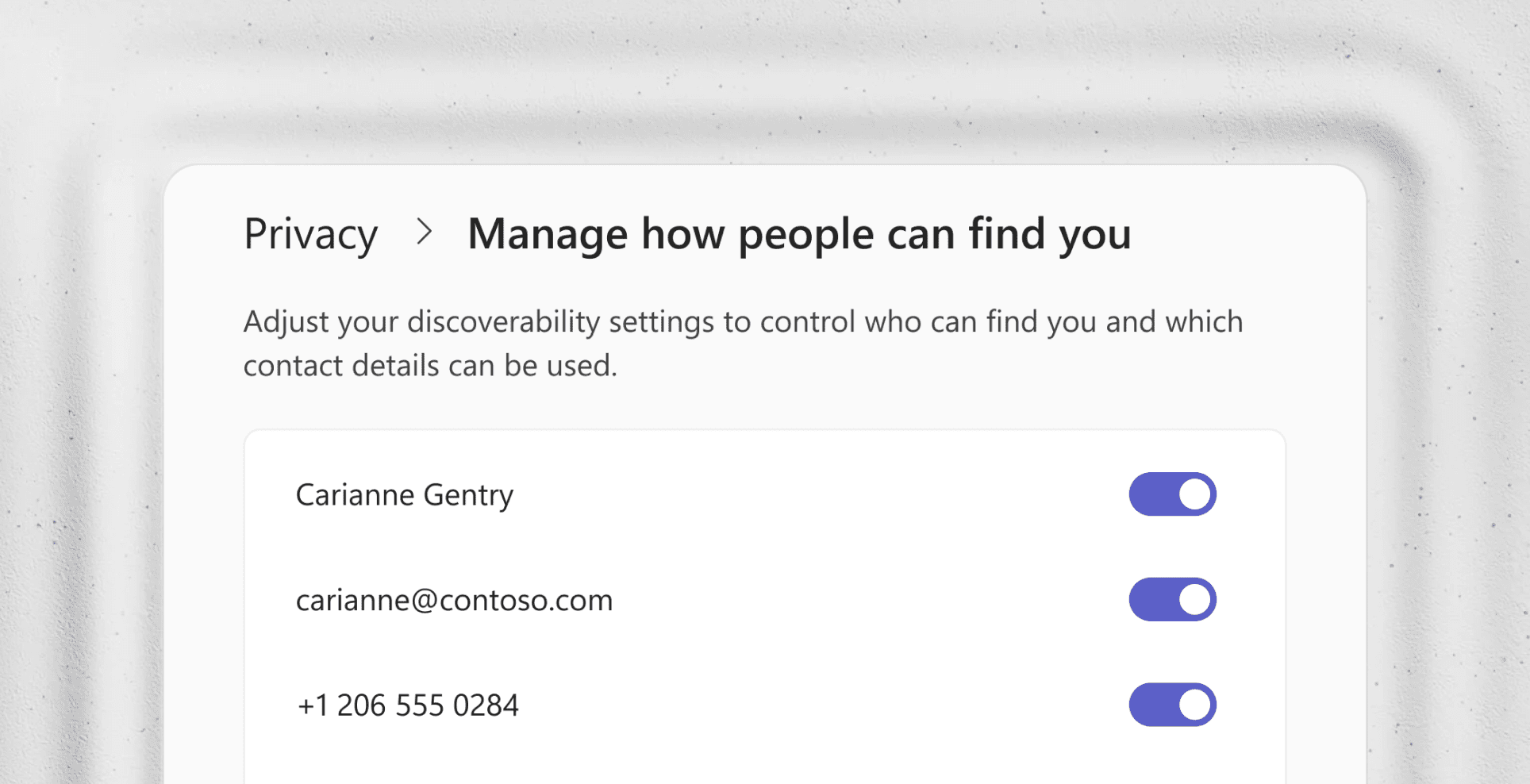
This feature is rolling out now in Teams Free. Try it out today and see how much easier it is to find your network, connect, and collaborate. We’d love to hear what you think!
You share, we listen.
We are always grateful to receive your feedback and suggestions to make Teams better.
- Report bugs and glitches by sending us relevant feedback using the in-app form. Please include diagnostic logs and screenshots to help us to investigate your issue. Learn more how to send feedback or suggest a feature in Teams Free
- If you have suggestions for new features or changes to the existing ones, you can vote and submit ideas on Microsoft Teams Free Feedback Portal.
- In Teams Insider Community you can share feedback and engage directly with the product team. You can also join regular calls to hear about upcoming improvements and more. Learn more and join Teams Insider Community


