Schools are exploring new avenues to foster communication and engagement with parents. Through Communities in Microsoft Teams, schools can establish secure private spaces to connect with parents by enabling them to share school calendar information, announcements, newsletters, pictures and a lot more!
Richard Cloudesley School, a school for children with physical disabilities and additional sensory needs, has been using school-parent communities in Teams to build a strong connection between the school and parents.
“As a school with children and families from across the entire London region, we have always struggled to create a meaningful community that includes all of our parents. Teams has given us that.” – Francis (School Principal)
Why should we create school-parent communities?
Effective communication between schools and parents via communities contributes to the overall success of children through a positive learning environment and shared goals.
Benefits for school:
- Announcements and news: Share important updates with parents through community posts with photos and videos. Send important community posts via email for additional awareness.
- Calendar: Schedule events and track event responses. Events can be online using Teams or in person.
- Discussions with parents: Organize multiple conversation topics within communities using the channels feature.
- Resource sharing: Share important files with parents to keep them informed.
- Parents perspective: Get input from parents to help shape initiatives, policies, and programs that best serve the needs of students
Benefits for parents:
- Stay informed on your child’s strengths, areas of improvement, progress, and participate in their educational journey.
- Build positive relationships and address any social and emotional needs in a safe and secure environment.
- Get access to school workshops and training to enhance the understanding of educational practices and support your child’s learning at home.
- Leverage the social network of parents to share experiences, get advice, and find mutual support.
- Get quick access to informational resources shared by the school for extracurricular activities and other opportunities available.
Additionally, if a school uses School Connection by Microsoft Teams for Education, parents can stay updated on their children’s assignments, grades, and reading progress in the very same app.
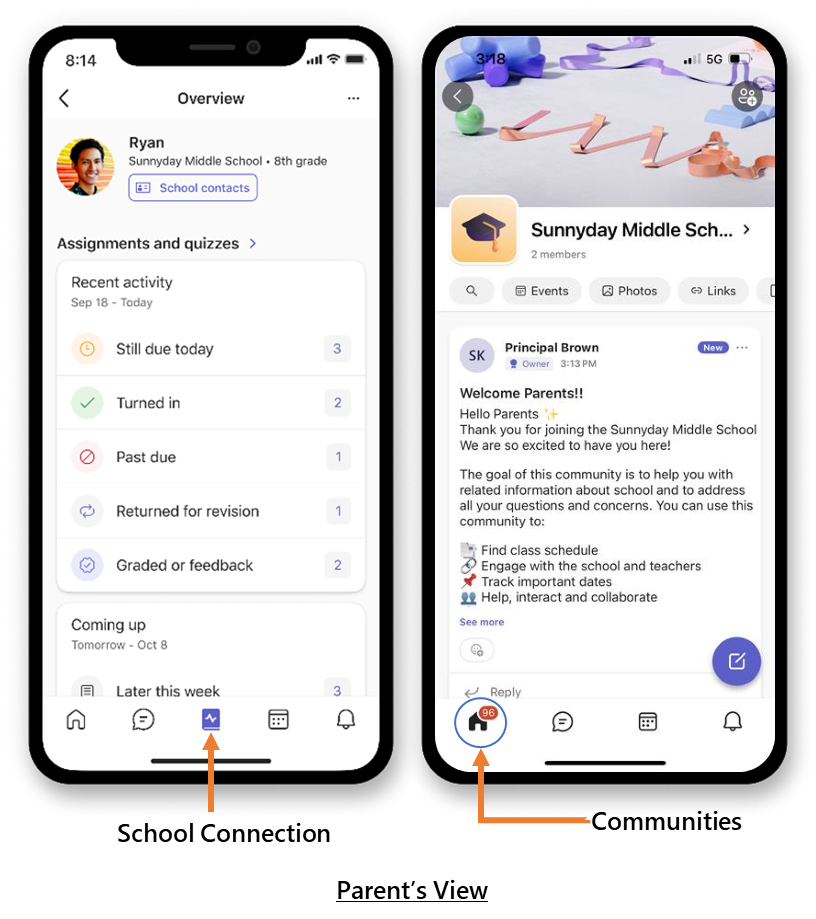
How to create a school-parent community?
- To create a school-parent community, you as a community owner need to sign up or sign in to Teams using your personal email address or phone number.
- You can find detailed instructions for creating a community in this article.
- Make sure to set a clear name, description, and guidelines for the community.
- You can share a community invite link or QR code with parents to join the community.
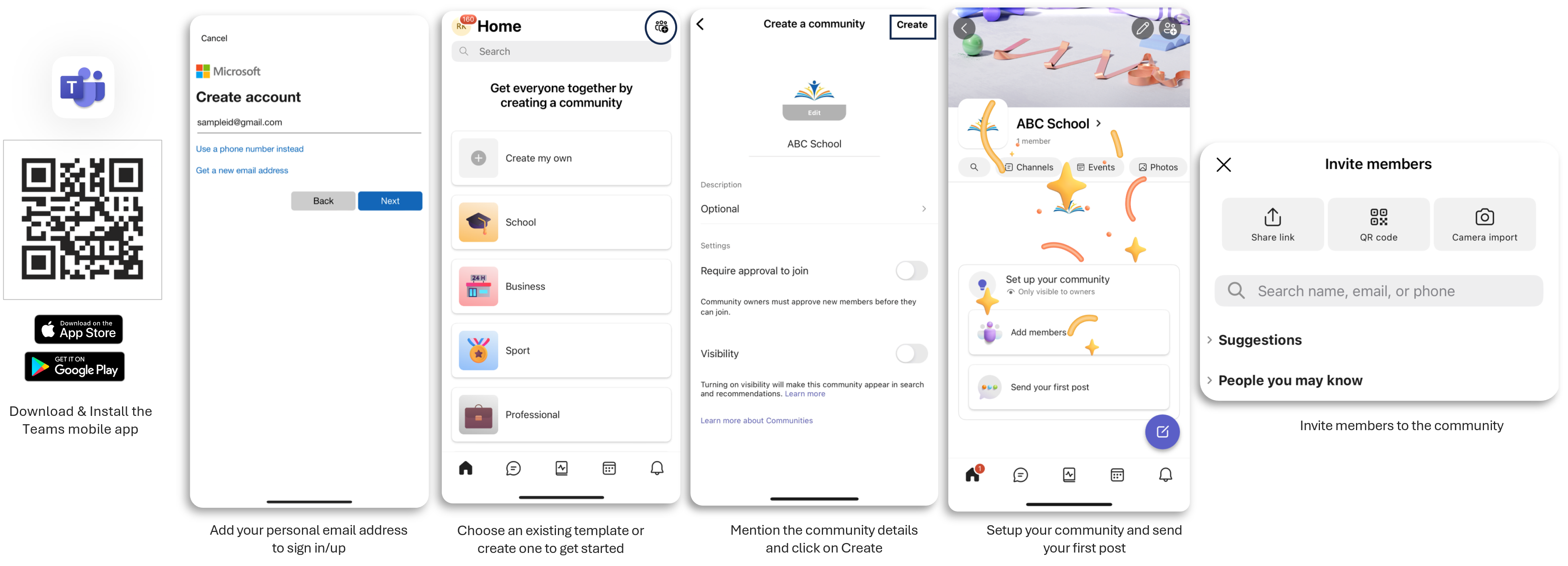
Note: You can additionally invite parents to the community by adding them through the address book or bulk inviting them on iOS. The invited parents receive an email or SMS to join the community.
How is Richard Cloudesley School building Communities?
Richard Cloudesley School has created several communities for the school to stay connected with parents and have focused discussions.
They share information about day-to-day activities, updates from their alumni, parent workshops to support children’s education, newsletters, and much more to closely engage parents.
They also have dedicated spaces for sharing forms and other resources, a specific forum for parents to ask questions freely, and a space for training on software and tools used by the school for educational practices.
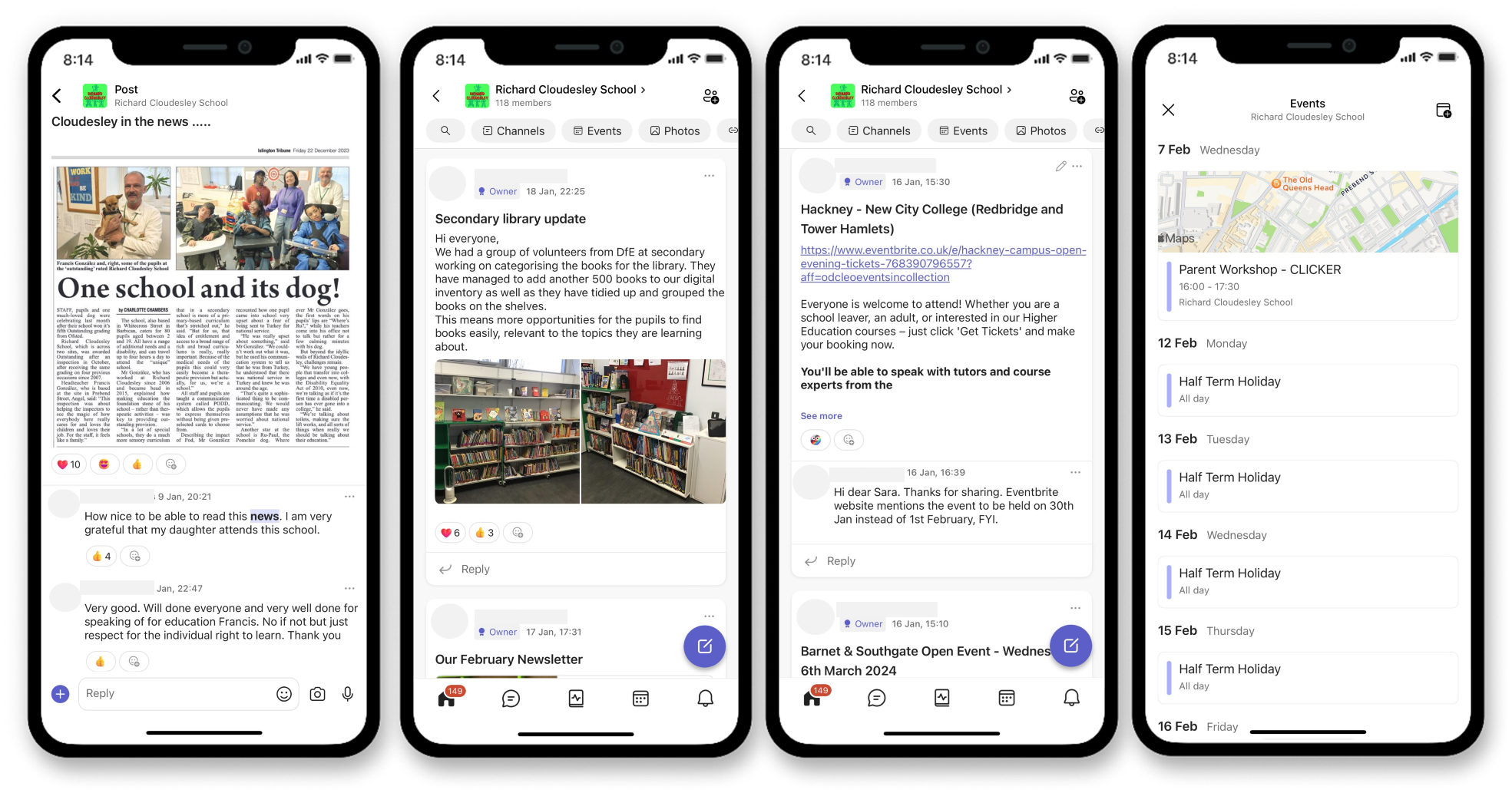
Here is what Richard Cloudesley School has to say about Teams
“As a school with children and families from across the entire London region, we have always struggled to create a meaningful community that includes all of our parents. Teams has given us that. Not just in terms of the familiar video conferencing we have all become used to, but with the ability to make and maintain relationships with our entire school community. Many of our families speak languages other than English so the translation has proved invaluable. Also, most of our children do not use their voice to communicate and being able to share news, videos, photos and information about the school day has really helped the parents feel closer to the school and to see what their child has been learning.” – Francis (School Principal)
Microsoft Teams is the one app that parents need to keep track of school-related information. They can get school messages, see their child’s classroom performance in the School Connection tab, and talk to the teacher (if enabled) in the chat tab.
You can find more information about Communities in Teams here
For more information about School Connection by Microsoft Teams for Education read here: Get to know School Connection – Microsoft Support


