Staying connected just got easier. We’re excited to introduce People App, a new way to organize and manage all your contacts in Microsoft Teams Free.
People App brings all your connections together in one simple, streamlined view. Whether you’re working on desktop or web, your contacts are always accessible. Quickly find the person you need, check their online status, and start a chat or call—all without leaving Teams. If a contact hasn’t joined Teams yet, you can easily send them an invite link to kickstart your conversation.
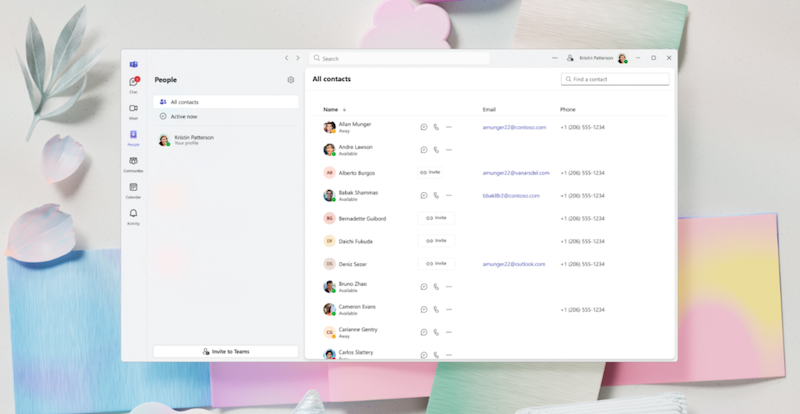
What makes this feature even more powerful is its ability to consolidate contacts from multiple sources. People App can include contacts synced from your mobile device, Outlook, or other external sources, as well as anyone you’ve connected with directly on Teams. Now, all your contacts are one place, making collaboration effortless.
You can even easily access and edit your own profile, including updating your profile picture, name or privacy settings. Now you can quickly manage how you are shown to your contacts on Teams.
People App is available now on both desktop and web platforms. Try it today and experience how easy it is to stay in touch with the people who matter most. We’d love to hear your feedback as you explore this new experience.
You share, we listen.
We are always grateful to receive your feedback and suggestions to make Teams better.
- Report bugs and glitches by sending us relevant feedback using the in-app form. Please include diagnostic logs and screenshots to help us to investigate your issue. Learn more how to send feedback or suggest a feature in Teams Free
- If you have suggestions for new features or changes to the existing ones, you can vote and submit ideas on Microsoft Teams Free Feedback Portal.
- In Teams Insider Community you can share feedback and engage directly with the product team. You can also join regular calls to hear about upcoming improvements and more. Learn more and join Teams Insider Community


