We’re excited to announce new safety and privacy controls in Teams Free, designed to give you even more control over your experience and peace of mind when connecting with others. Your safety and privacy are at the heart of these updates, and we can’t wait for you to try them out.
Report a Concern in Chat Requests
We’re introducing the ability to report a concern in chat requests. If you receive a chat request that feels suspicious or inappropriate, you can now easily flag the conversation directly to Microsoft. Our team will review every report and, if necessary, remove harmful content or ban bad actors from the platform. With this new feature, we’re taking a proactive step to help keep Teams Free a safe and welcoming space for everyone. Learn more
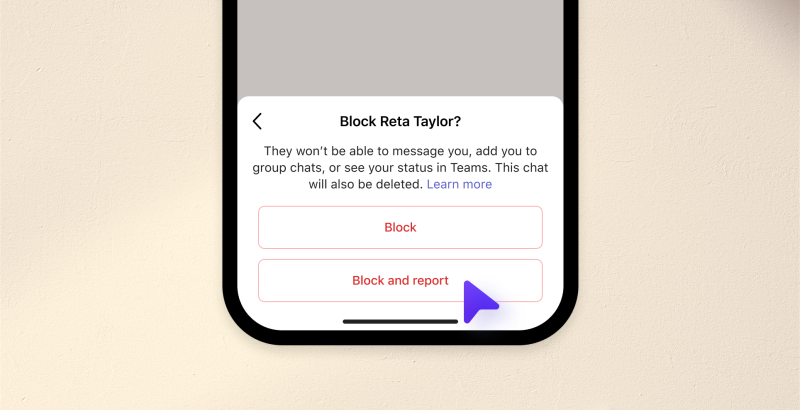
New Privacy Settings: Who Can Call Me and Who Can Add Me to Groups
Your privacy is important, and we want you to have useful options in how you choose to interact in Teams Free. With our latest updates, you’ll have greater control over who can add you to group chats, and who can call you directly.
- Who can call you: The default setting allows only your contacts to make calls to you, but you can adjust this preference to allow calls from everyone if you wish. This way, you decide who can reach you directly, helping you manage your communications on your terms. Learn more
- Who can add you to group chats: By default, everyone can invite you, but you can now change this setting so that only your contacts can add you to groups. This gives you more control over your group chat experience and helps reduce unwanted invitations. Learn more
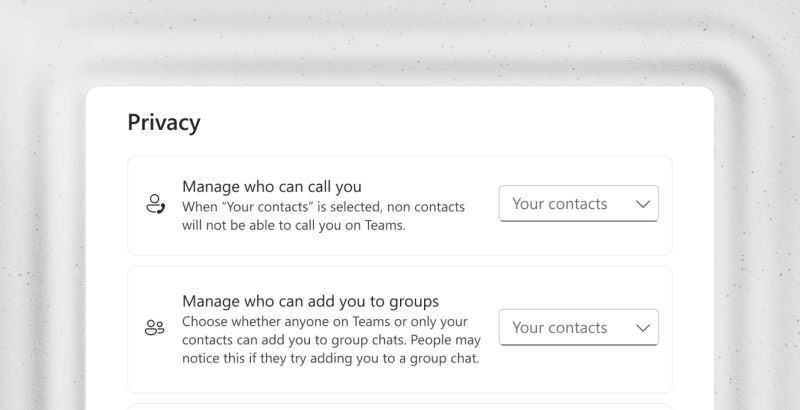
Our Commitment to Your Safety and Privacy
At Teams, we are continually working to create a safer and more personalized experience for our users. These new features are just the beginning, and we’re always eager to hear how we can improve. If you have feedback or suggestions about these updates, please share your thoughts with us. Your insights help us make Teams Free better for everyone!
You share, we listen.
We are always grateful to receive your feedback and suggestions to make Teams better.
- Report bugs and glitches by sending us relevant feedback using the in-app form. Please include diagnostic logs and screenshots to help us to investigate your issue. Learn more how to send feedback or suggest a feature in Teams Free
- If you have suggestions for new features or changes to the existing ones, you can vote and submit ideas on Microsoft Teams Free Feedback Portal.
- In Teams Insider Community you can share feedback and engage directly with the product team. You can also join regular calls to hear about upcoming improvements and more. Learn more and join Teams Insider Community


