With ongoing advancements in technology, there has been a continuous shift in how we learn, network, and interact with each other. Communities in Teams experience enables students and mentors to connect and bring out a true sense of connection among them.
IIT Madras, one of the leading engineering institutions in India, has been using Teams to enable mentorship-led communities along with their Microsoft Learn for Educators (MSLE) effort in their data science program. Mentors connect with the students to help them with course curriculum and technical questions related to various Microsoft certification courses that they are encouraging their students to take up, both asynchronously and with live online office hours, in one place.
In this article, we will explore how IIT Madras created communities for mentorship cohorts and engaged their students to help them easily connect with one another and have a go-to space for upskilling and networking.
Why create mentorship communities on Teams?
Building a strong connection between the mentors and mentees is critical for folks to achieve goals and learn from each other. This is especially true if the students are from diverse geographical locations, ages, roles, and backgrounds. The BS Degree in Data Science and Application Program offered by IIT Madras is born out of the philosophy of democratizing education and has seen wide acceptance both inside and outside the country.
With data science being a buzzword in the industry for quite some time, the BS program aims to provide without compromising the strong academic foundations needed in this arena. Knowledge of cloud computing and use of cloud resources is a significant extracurricular component where IIT Madras is working with Microsoft (through a faculty development program – Microsoft Learn for Educator program) to enable Microsoft Cloud-related certifications, both in Data Science and Application Development, for its students. Communities in Teams provides a single platform for students to connect, engage, and build relationships with their fellow students and mentors before and after their sessions.
This community is the centralized space for students to find information related to their out-of-class mentoring sessions scheduled in the program and address all questions and concerns. Students can
- Find the program schedule
- Engage with the coordinating team
- Track important dates
- Help, interact, and collaborate with peers
- Resolve queries in real time
- One-stop access to all your reading materials
- Connect with your trainers/mentors
- Follow upcoming events
Additionally, since students could potentially use Teams in their colleges, it serves as an excellent opportunity for them to navigate on a single platform.
How is IIT Madras creating and managing mentorship cohorts in Communities in Teams?
IIT Madras has been using Communities in Teams as a platform for all its students and mentors to build relationships, expand their network, and motivate students in finishing their Microsoft certification programs.
For every mentorship session, they share the QR code/ invite link of the community to all its registered participants. Students join the community before/during the course delivery session to connect asynchronously with their peers and discuss key elements discussed during the session.
The mentors/coordinating team shares all the required details of the cloud certification including meeting details, and prerequisites, and supports students by providing them a platform to ask questions, seek guidance, and share their certificates.
These communities also act as a knowledge resource for all the students aiming to get themselves certified with other certifications as IIT Madras leverages the existing community network they have built to cross-promote the upcoming mentorship sessions and certifications.
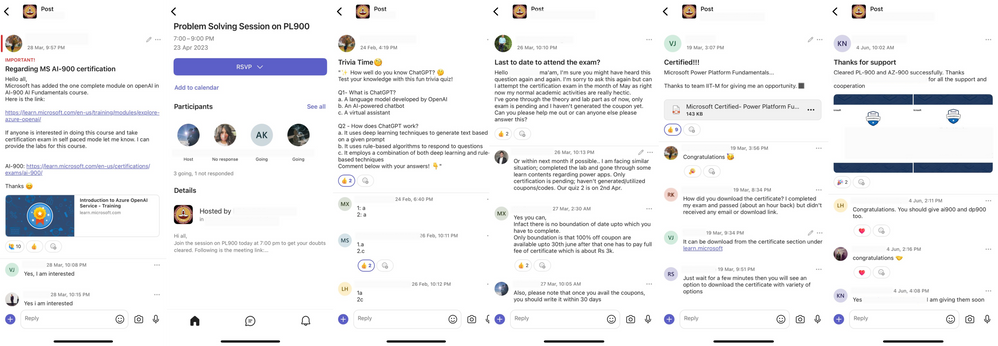
Here is what IIT Madras has to say about Teams
In the unique context of IIT Madras BS Degree in Data Science and Programming, the mentorship communities through MS Teams help emulate the informal learning environment that is available in the regular on-campus programs for extra-curricular activities. This is a very significant activity as students aiming to get Cloud Certifications not only get guidance from their peers/seniors who have already completed their journey but also promote a strong sense of belonging. We are really happy to be part of this journey with Microsoft Teams and are looking forward to having a strong community built within this space.
Jayakrishnan Warriem | Senior Scientist
Overall, these communities have been helping the students to engage proactively, find easy resolution of queries, and stay motivated to complete their programs and certifications.
Best practices to keep in mind while creating student-mentor communities on Teams
- Set Community Description, Avatar, and Guidelines: Once the community is created, ensure the community description encourages participation and delivers the goal of the community. Additionally, fill out any specific community guidelines you want to communicate to members of the community. Having a community avatar makes the community more real. Learn more about updating the community details.
- Restrict Community Join Link Sharing: To ensure the community remains secure and limited to authorized members, disable the option to share the community join link and enable requests for members to join. This step prevents the link from being shared outside the intended audience, maintaining the privacy and exclusivity of the community. Learn more about how to disable the option to share a community link
- Create an engagement plan: Plan your engagement for 2 weeks beforehand as starters to kick-start conversations in the community. You can have multiple types of posts planned with details on who will post and when.
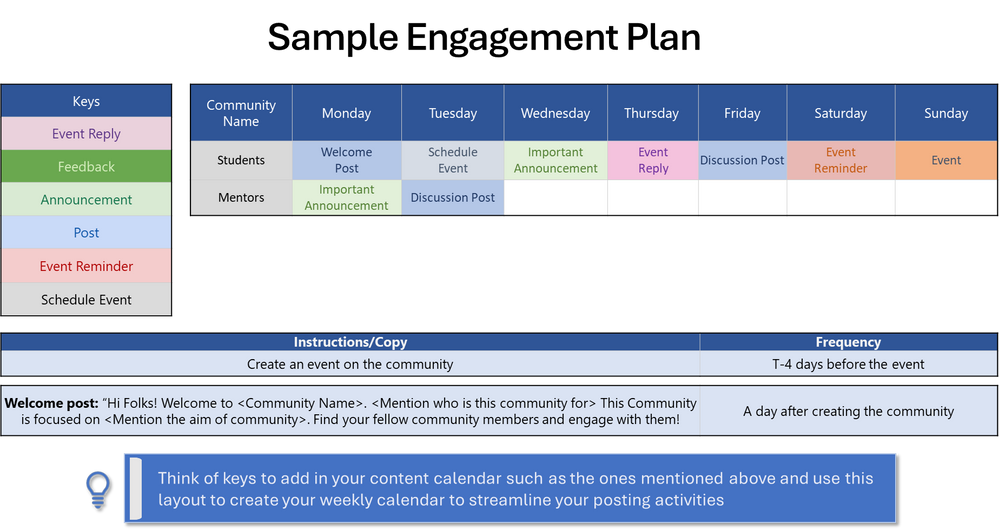
- Change your profile nam so members can uniquely identify you as the mentor. You can use titles such as Your Name – Mentor
- Diversify Communities: Consider creating separate communities for every certification/program type. This segmentation allows for more targeted discussions and networking opportunities within specific cohorts.
- Empower the community to lead: A community becomes strong and sustainable only when leaders are nurtured within the community and empowered. As part of this, there is a cognitive apprenticeship within the community through which students can move up to become Mentors and Community managers.
By following these steps, you can harness the power of Communities in Teams to create vibrant communities that foster connections, facilitate networking, and enhance the overall mentorship experience.
How to send feedback and suggestions?
We are always happy to receive feedback and suggestions to make our product even better. To participate in our feedback program and help us in our endeavor, please follow the steps below:
- Report bugs and glitches by sending us relevant feedback using the in-app form. Please include diagnostic logs and screenshots which will help us to investigate your reported issue. Learn more about how to send feedback or suggest a feature in Teams (free)
- If you have suggestions for new features or changes to the existing ones, you can vote and submit ideas on the Microsoft Teams (free) Feedback Portal
- You can always create a post on the Microsoft Tech Community as well.


