The worldwide job market has expanded remarkably with the rise of cutting-edge technologies, giving birth to new roles and sectors that didn’t exist before. Consequently, there’s a rush to acquire new skills to keep up with the fast-changing job scene. This rush has highlighted a significant mismatch between the availability of professional development programs for reskilling young professionals and the actual need for such training.
AISECT, a leading Social Enterprise in India, empowers individuals by creating employment opportunities and enhancing the skills of students from the country’s most remote areas. Utilizing Communities in Microsoft Teams, AISECT supports students in their professional growth and lifelong learning.
How is AISECT creating and managing cohorts in Communities in Teams?
AISECT actively participates in the Microsoft Rural India Skill Empowerment (RISE) program, aiming to upskill students from rural areas through both offline and online modes.
They’ve incorporated communities into their learning modules. This allows for file sharing, updates, calendar notifications, and asynchronous discussions to keep everyone informed and connected.
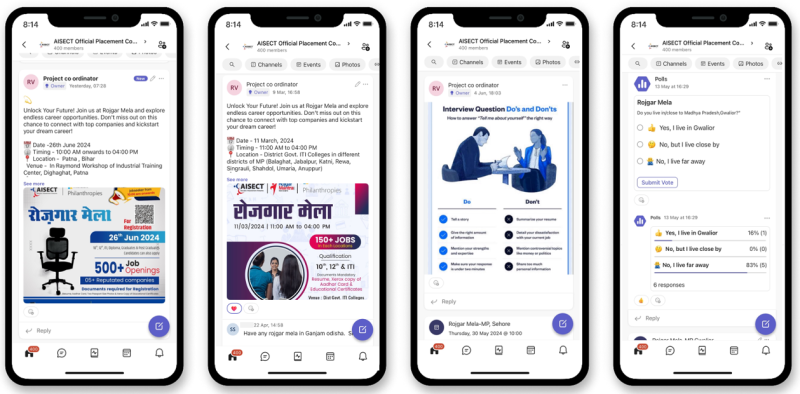
As students approached the completion of their courses, AISECT introduced a placement community within Microsoft Teams, which offers students resources such as resume-building tips, information on placement drives, and other valuable tools.
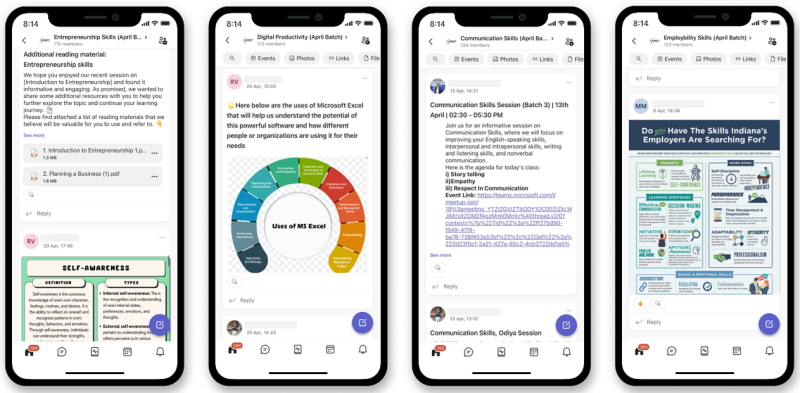
Over 6,000 students have enrolled in AISECT’s training module communities, and 80% of those who joined the placement community have found the information shared to be valuable.
Here is what students feel about the placement community:
Why Teams?
AISECT chose to utilize Teams as their students were already participating in training sessions through Teams meetings. By engaging in monthly community gatherings, students maintain connections with mentors and peers, facilitating a smooth transition from training to employment, all within the same platform.
Here is what AISECT has to say about Teams:
As a Placement Lead of AISECT for Microsoft RISE, my job is to help students get ready for their careers. Working with the Microsoft Teams Placement Community has been a huge help in doing this. The Microsoft Teams Placement Community offers great resources, like live sessions, webinars, and practice interviews, which have really boosted our students’ confidence and readiness for job hunting. Connecting with industry experts and mentors through the platform has given our students valuable tips and advice. This guidance has been incredibly helpful during their job search and interview process.
The community aspect of the platform has also been a big plus. Our students have been able to share experiences, ask for advice, and support each other.
– Gaurav Verma, AISECT Coordinator – Master Trainer & Placements
If you represent a non-profit organization or are interested in providing mentorship through community engagement, we encourage you to create and manage your communities using Microsoft Teams.
You share, we listen.
We are always grateful to receive your feedback and suggestions to make Teams better.
- Report bugs and glitches by sending us relevant feedback using the in-app form. Please include diagnostic logs and screenshots to help us to investigate your issue. Learn more how to send feedback or suggest a feature in Teams (free)
- If you have suggestions for new features or changes to the existing ones, you can vote and submit ideas on Microsoft Teams (free) Feedback Portal.
- You can always create a post on the Microsoft Support Community as well.


